

Tutorials
A collection of missives and messages, along with nerd talk and company carryings-on.


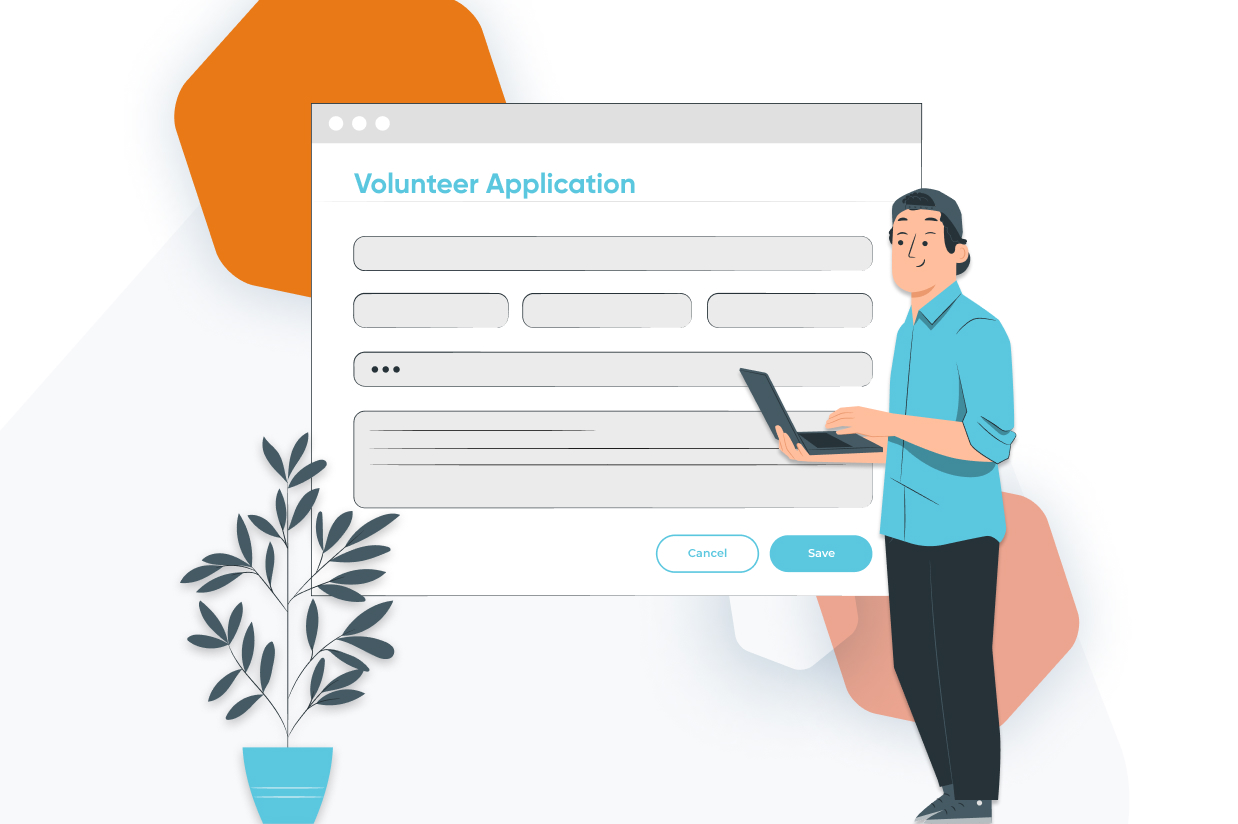
Starter Guide: How to Create a WordPress Volunteer Application Form for Your Nonprofit
By Colin NewcomerLearn how to create a WordPress volunteer application form for your nonprofit using the Gravity Forms plugin. No tech knowledge needed and it’s super flexible!
Read more
How to Create a Recurring Monthly Donation Form With Gravity Forms
By Colin NewcomerLearn how to set up a WordPress recurring monthly donation form using Gravity Forms. No code needed – just follow the step-by-step guide!
Read more
How to Create Great Form Notification Emails with Gravity Forms
By Colin NewcomerLearn how to create better form notification emails with Gravity Forms. Here’s five key tips to make your emails more effective and user-friendly…
Read more
How to Send WordPress SMS Form Notifications (Text Messages)
By Colin NewcomerLearn how to send WordPress SMS form notifications (text messages) using Gravity Forms and Twilio. Full step-by-step guide.
Read more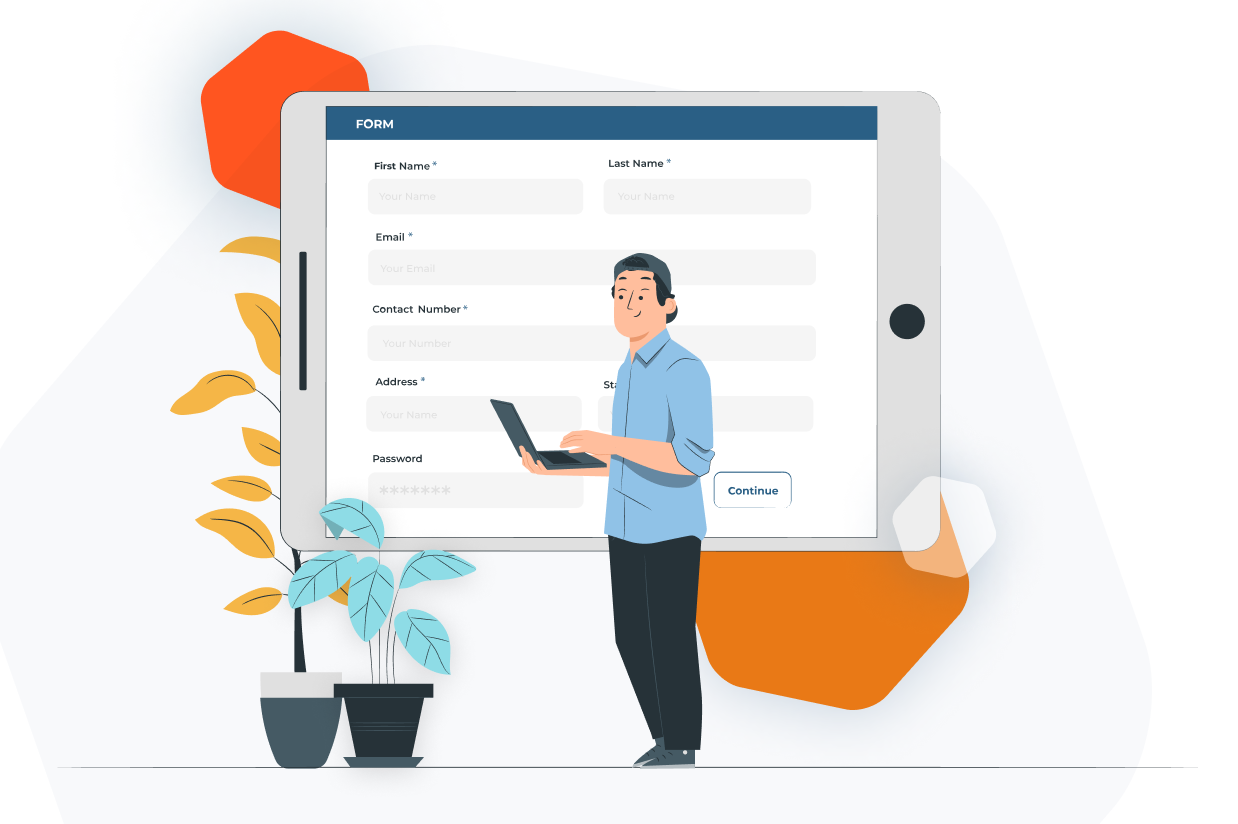
Gravity Forms Calculations: Ultimate Guide and Step-by-Step Tutorial
By Colin NewcomerLearn how to use Gravity Forms calculations to create custom calculator forms, quote forms, eCommerce forms, and lots, lots more.
Read more
Web Forms for Small Business
By Gravity FormsNo matter what your small business is about, web forms should be an important part of your digital strategy. Read on to find out more…
Read more
How to Get Started with the Gravity Forms Moderation Add-On
By Colin NewcomerLearn how to set up the Gravity Forms Moderation Add-On in our full, step-by-step tutorial. Every step – including the Perspective API.
Read more
CSS Ready Classes for Gravity Forms
By Colin NewcomerLearn how to use Gravity Forms CSS Ready Classes to adjust the style and layout of your forms in ways that go beyond settings in the editor…
Read more
Get Started with the Gravity Forms Geolocation Add-On
By Colin NewcomerLearn how to create geolocation WordPress forms using the new Gravity Forms Geolocation Add-On. Add address autocomplete and view locations…
Read more
Gravity Forms Dynamic Population: The Complete Guide for All Users
By Colin NewcomerLearn all about Gravity Forms’ dynamic population, the different ways it can be utilized, and how to set it up on your WordPress website.
Read more
How to Set Up a Pipedrive WordPress Integration
By Colin NewcomerLearn how to create a fully customizable Pipedrive WordPress integration using Gravity Forms. Use forms to create/edit deals, leads, and more…
Read more
Gravity Forms Shortcodes: Ultimate Guide to Using Them Effectively
By Colin NewcomerThe Gravity Forms shortcodes unlock new power for embedding and customizing forms. Learn everything you need to know in this complete guide…
Read more