

Tutorials
A collection of missives and messages, along with nerd talk and company carryings-on.


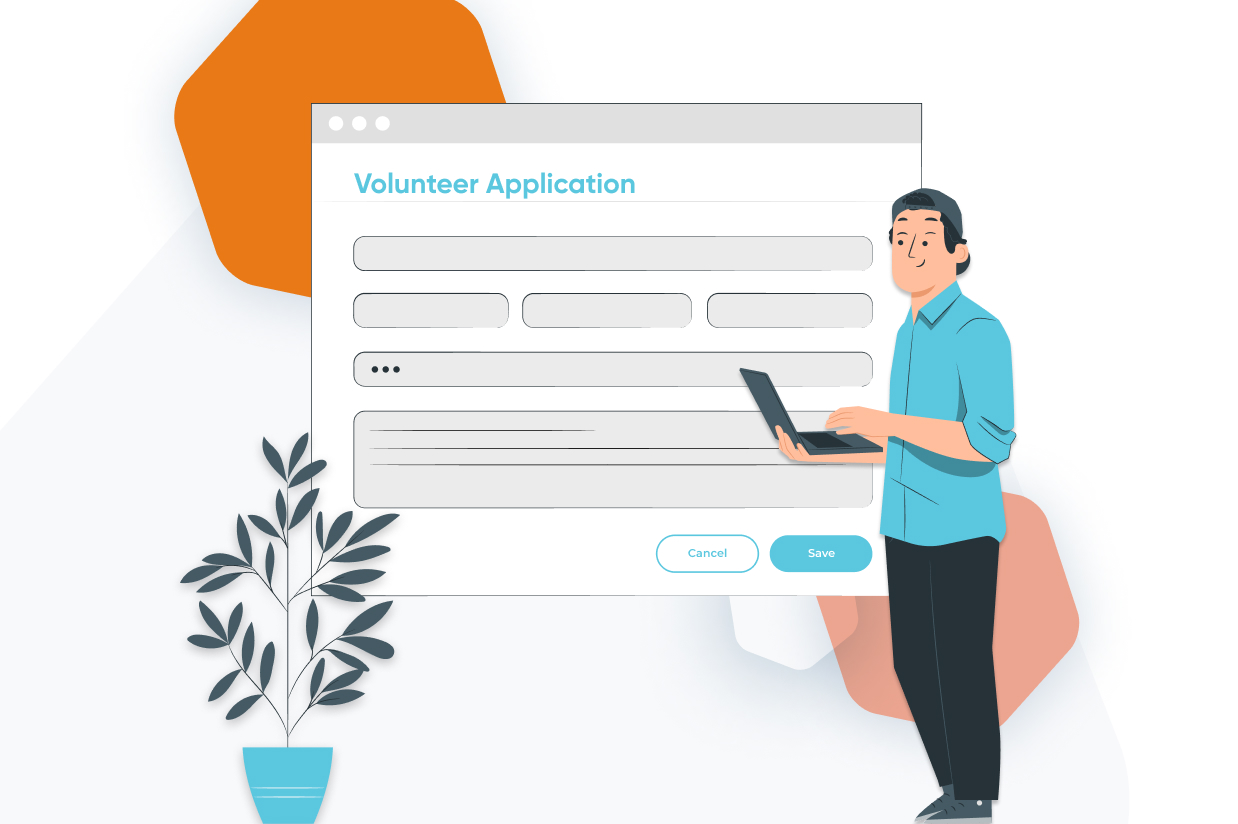
Starter Guide: How to Create a WordPress Volunteer Application Form for Your Nonprofit
By Colin NewcomerLearn how to create a WordPress volunteer application form for your nonprofit using the Gravity Forms plugin. No tech knowledge needed and it’s super flexible!
Read more
How to Create Great Form Notification Emails with Gravity Forms
By Colin NewcomerLearn how to create better form notification emails with Gravity Forms. Here’s five key tips to make your emails more effective and user-friendly…
Read more
Web Forms for Small Business
By Gravity FormsNo matter what your small business is about, web forms should be an important part of your digital strategy. Read on to find out more…
Read more
How to Get Started with the Gravity Forms Moderation Add-On
By Colin NewcomerLearn how to set up the Gravity Forms Moderation Add-On in our full, step-by-step tutorial. Every step – including the Perspective API.
Read more
CSS Ready Classes for Gravity Forms
By Colin NewcomerLearn how to use Gravity Forms CSS Ready Classes to adjust the style and layout of your forms in ways that go beyond settings in the editor…
Read more
Get Started with the Gravity Forms Geolocation Add-On
By Colin NewcomerLearn how to create geolocation WordPress forms using the new Gravity Forms Geolocation Add-On. Add address autocomplete and view locations…
Read more
How to Create a Survey in WordPress (just using the core Gravity Forms plugin)
By Colin NewcomerLearn how to create a survey in WordPress using just the core Gravity Forms plugin, no Survey Add-On required!
Read more
How to create a popup form in WordPress (any type of form)
By Colin NewcomerLearn how to create a popup form in WordPress with Gravity Forms and Popup Maker. This combo works for any type of form. Read on for full instructions…
Read more
Increase Form Conversion Rates with these Five Simple Tips
By Gravity FormsThere’s plenty you can do to tweak your forms and encourage a higher rate of completion. Read on for five simple tips to increase form conversion rates…
Read more
How to Add Images to a Form
By Megan JonesWith Gravity Forms you can quickly and easily add images to a form, helping to improve aesthetics, user experience, and form conversions. Find out more…
Read more
How to Export Form Entries
By Brenda BarronNeed to export Gravity Forms entries? Find out how to do so in this tutorial and take a peek at a few additional options for exporting form data.
Read more
How to Send Form Data from WordPress to Airtable
By Brenda BarronLearn how you can send form data from WordPress to Airtable, using the Zapier Add-On for Gravity Forms, with this step-by-step tutorial.
Read more