

Tutorials
A collection of missives and messages, along with nerd talk and company carryings-on.


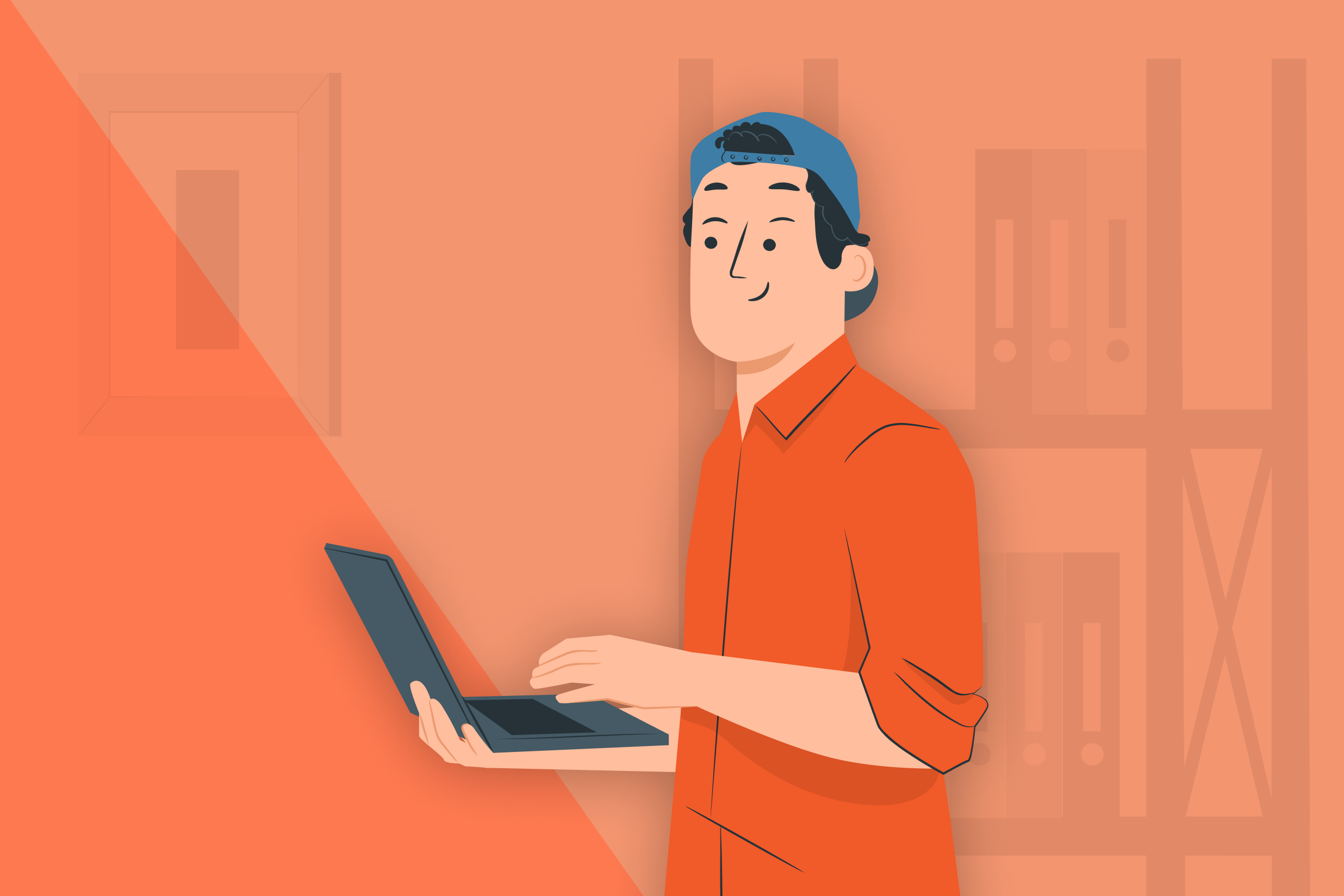
How to Add Google reCAPTCHA v2 and v3 to Your Forms
By Megan JonesFind out how Google reCAPTCHA can help to reduce the number of spam form entries you receive, and importantly, how to add Google reCAPTCHA v2 and v3 to any of your WordPress forms.
Read more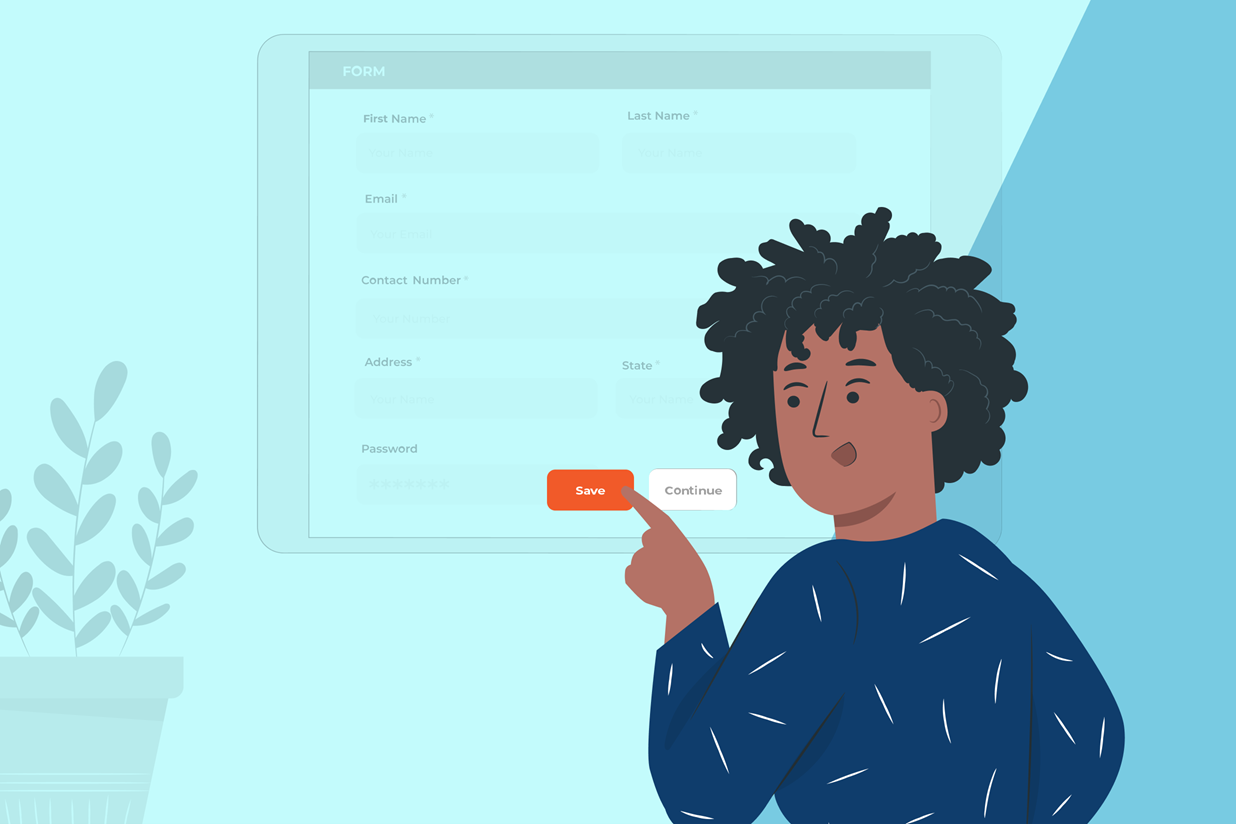
How to… Create WordPress Forms with Save and Continue
By Brenda BarronBoost form conversions for longer forms with the built-in Save and Continue feature. Allow users to save their progress, and return at a later date to complete the form. Find out more…
Read more
How to Use Conditional Logic to Create Smarter Forms
By Brenda BarronAdding complexity to your forms doesn’t need to be a struggle, especially when you can use conditional logic within Gravity Forms. Find out more about how to use conditional logic…
Read more
How to… Create a Quiz for Your WordPress Website
By Brenda BarronThink quizzes are just a fun pastime? Think again! A quiz has many benefits for your business and website, helping you to learn a lot about your audience and generate leads at the same time.
Read more
How to Accept Online Payments with an Appointment Booking Form
By Gravity FormsAre you in need of a reliable solution for accepting online payments for appointments? Then look no further, because with Gravity Forms and Simply Schedule Appointments you can do just that!
Read more
How to Accept File Submissions via a Form
By Megan JonesWhether you want people to upload documents, images, audio or even videos through your forms, it is all possible with the Gravity Forms File Upload field. Find out more about this feature…
Read more
What is a WordPress activity log? (and why you should care!)
By Gravity FormsWhat is a WordPress activity log and why should you care about implementing one on your website? This latest blog post answers these questions by examining the benefits of using one.
Read more
How to Capture Partial Form Entries
By Brenda BarronIn this post, we’ll discuss the benefits of capturing partial form entries on your website as well as how to use the Gravity Forms Partial Entries Add-On to capture and view partial entries.
Read more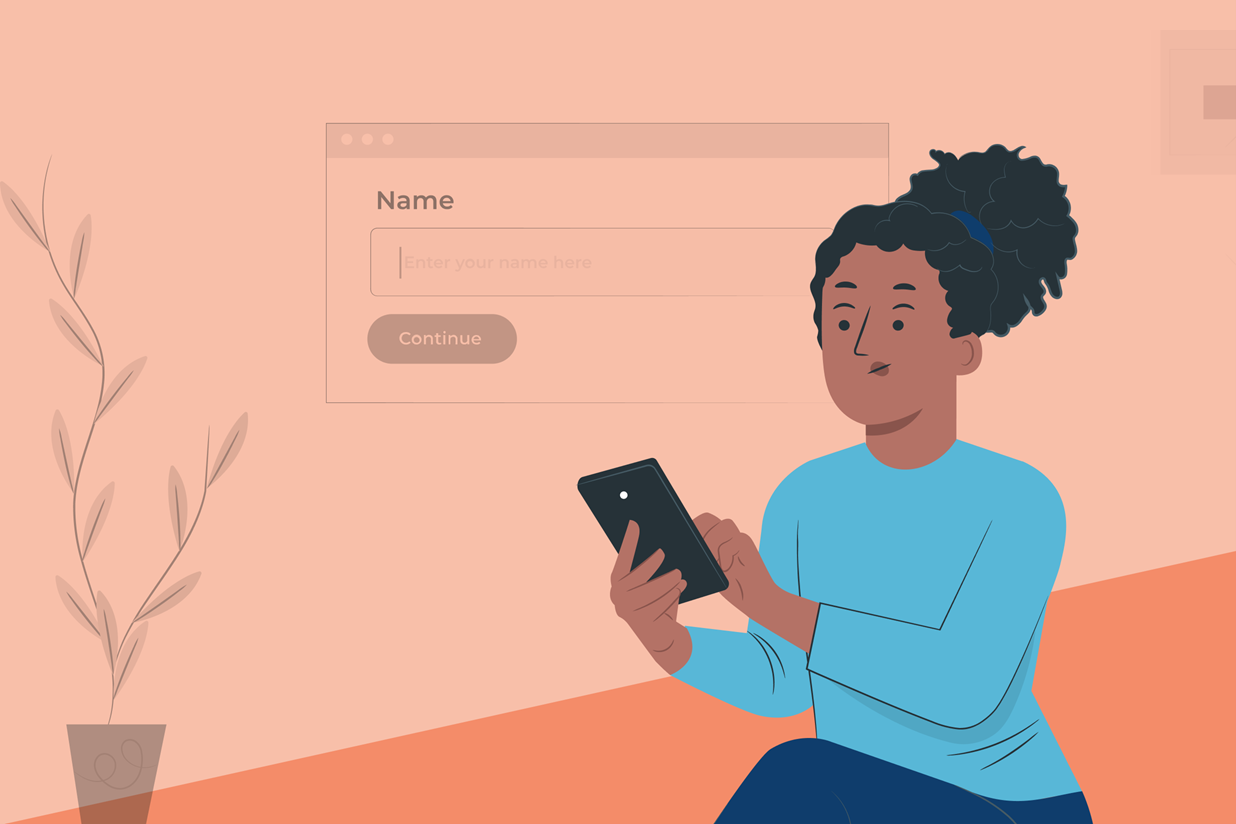
How to… Prevent Spam Form Entries
By Brenda BarronFind out how to prevent spam form entries with Gravity Forms’ Google reCAPTCHA Add-On, which supports reCAPTCHA v3, as well as with built-in features like honeypot and conditional logic.
Read more
How to Create a Multi-Page Form in WordPress
By Megan JonesFind out about the benefits of using a multi-page form, who should use them, how they can help with accessibility, and importantly how to implement this built-in feature with Gravity Forms.
Read more
How to Increase Your Revenue With Recurring Subscriptions
By Brenda BarronIf you are running a business or non-profit, recurring subscriptions are a good way to add stability to your income. Find out more about the benefits of effective subscription models.
Read more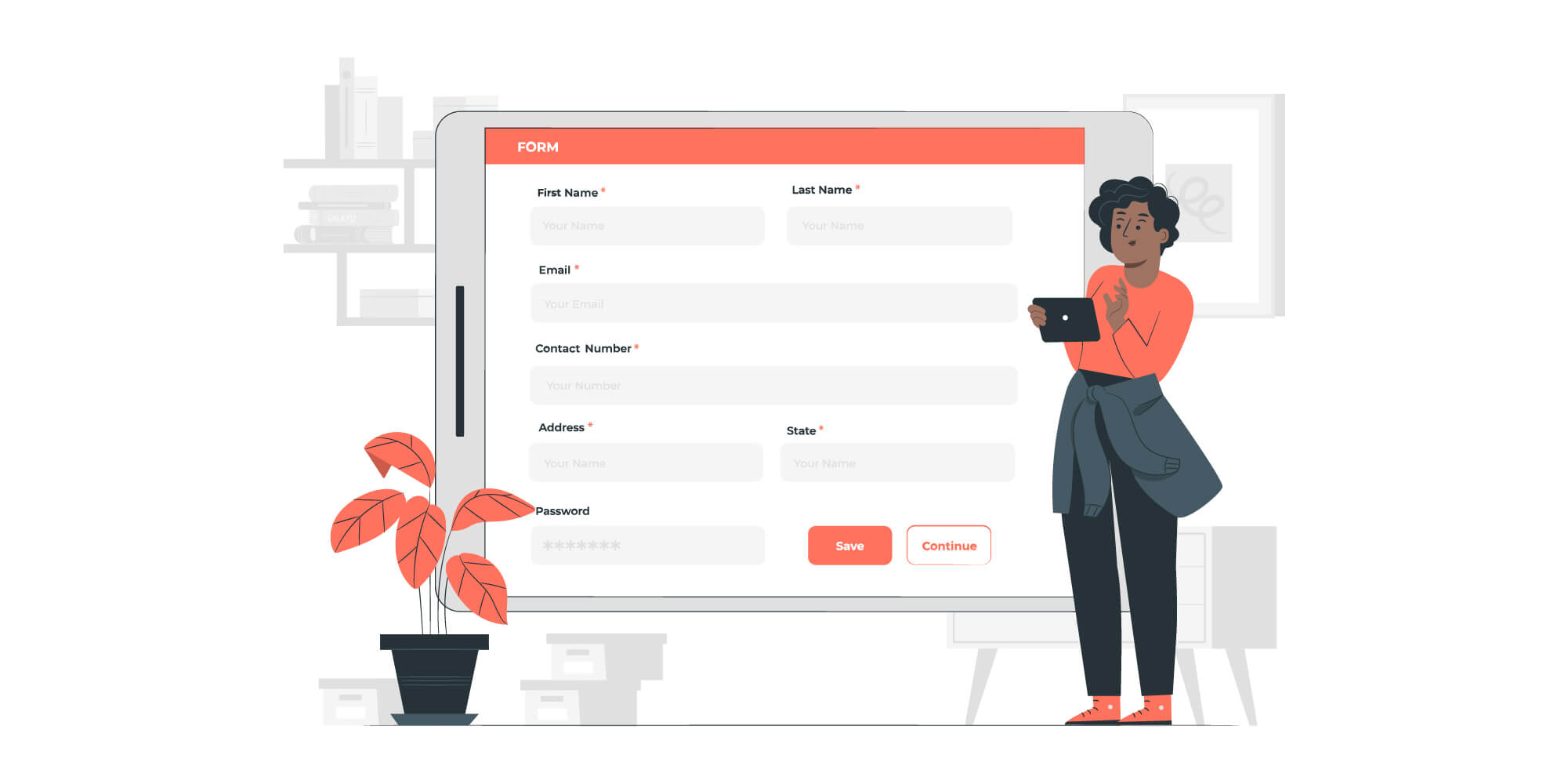
How to… Import and Export Forms with Gravity Forms
By Brenda BarronWith the Gravity Forms import/export tool you can easily export all of your forms and import them into another site that’s using Gravity Forms – ideal for anyone running multiple sites.
Read more