

Tutorials
A collection of missives and messages, along with nerd talk and company carryings-on.


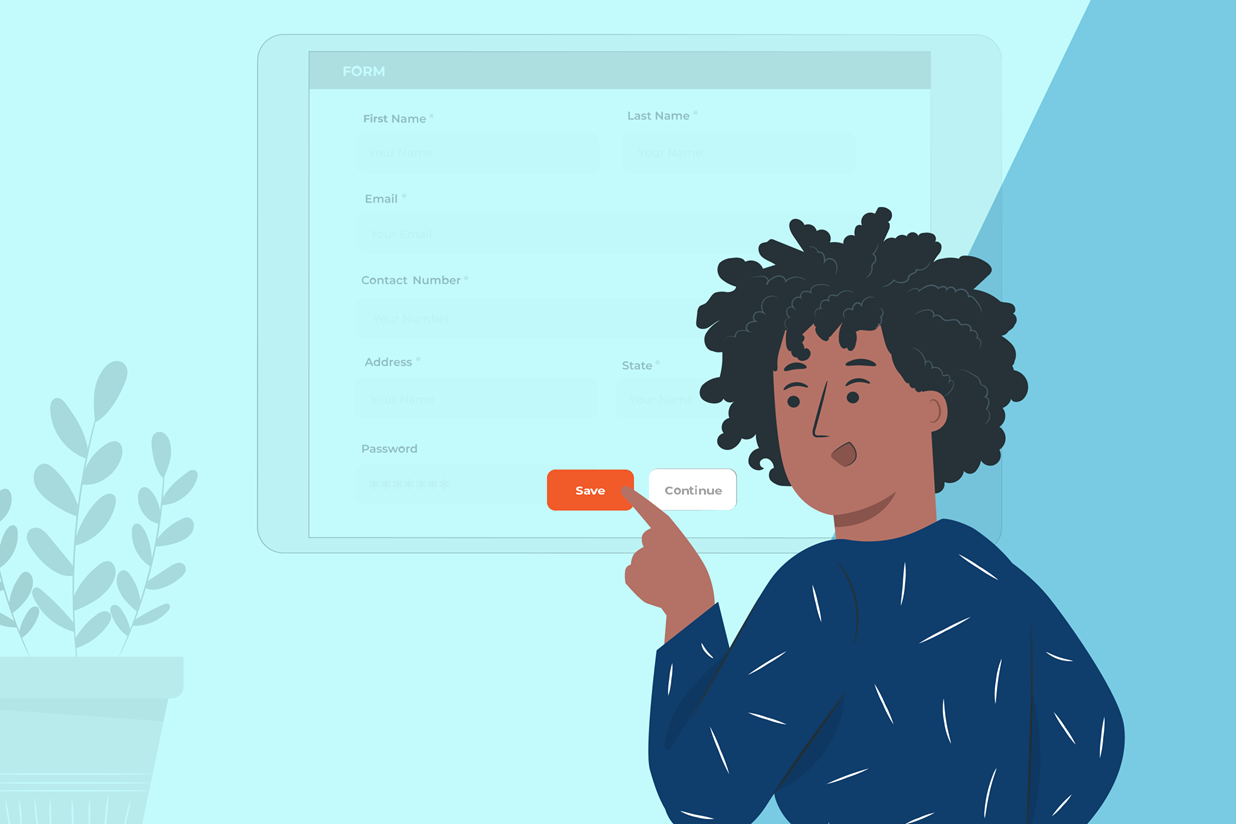
How to Embed WordPress Forms Using Code
By Samuel AguileraDo you want to embed the same form on multiple pages or posts on your site? No problem! Find out how to automate the process by adding some useful snippets to your WordPress website.
Read more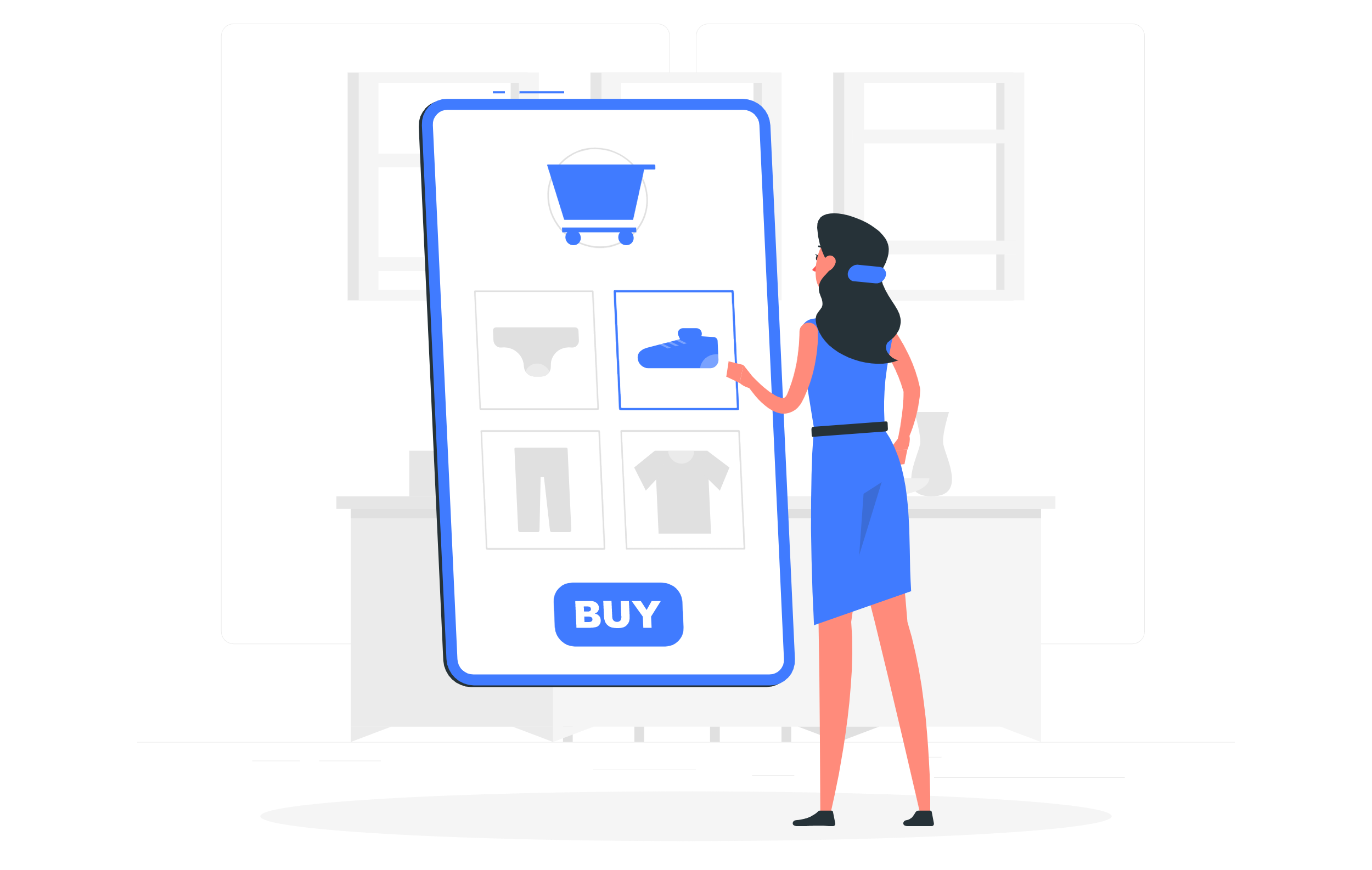
How to Take Payments with Apple Pay and Google Pay in WordPress
By Brenda BarronFind out how to take payments on your website with Apple Pay and Google Pay using Gravity Forms and Stripe. Accept one off payments, set up recurring subscriptions, and much much more!
Read more
How to Create an Appointment Booking System for Your Law Firm
By Gravity FormsFind out why creating an appointment booking system for your law firm’s website is a great idea, as well as how to do so with the help of Gravity Forms and Simply Schedule Appointments.
Read more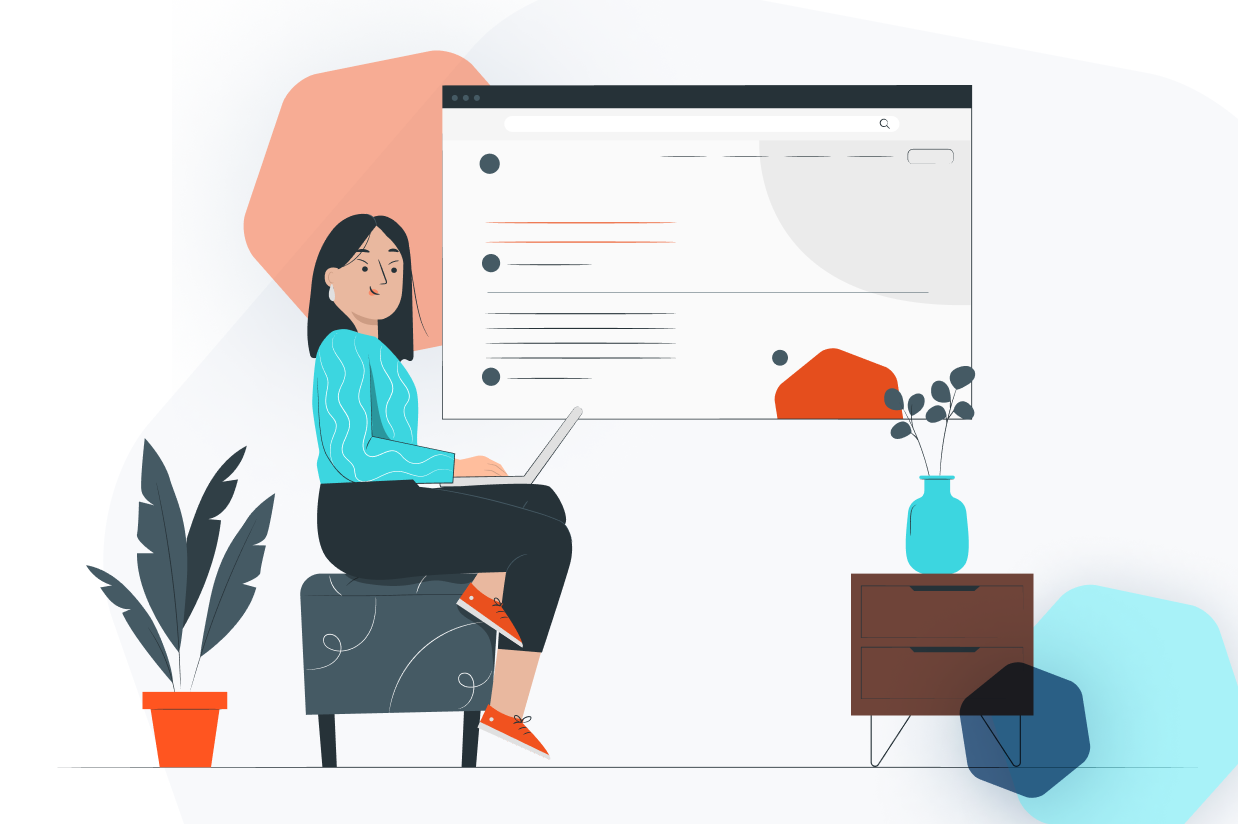
How to Add a Poll to your WordPress Website
By Brenda BarronIt’s easy to add a poll to WordPress if you have the Polls Add-on for Gravity Forms. Here, we walk you through how to use it…
Read more
How to Capture Signatures Online (with the Gravity Forms Signature Add-On)
By Megan JonesIn this ‘How to’ article we look at how to capture signatures online with the Gravity Forms Signature Add-On.
Read more
How to Collect and Store Consent with the Gravity Forms Consent Field
By Megan JonesUsing the Gravity Forms Consent field, you can collect and store ‘consent’ from anyone who submits a form on your website. You may want to ask your audience to consent to the Terms and Conditions of your service or to agree to your website’s Privacy Policy – this is all possible with our Consent field. In this latest ‘how to…’ article, we discuss a number of reasons why you may want to use the consent field and the benefits of doing so, including how the Consent field stores entries, giving you a historical record of when and what your users consented to. We then look at how to insert a Consent field into a form to enable you to quickly and easily accept a user’s consent. Let’s get started… The Gravity Forms Consent Field: An Intro Gravity Forms 2.4 saw the addition of the Consent field. This field allows you to display the agreement text within your form for the users to consent to via a yes/no checkbox. The great benefit of using this field is that it stores the agreement text that a user has consented to (or not consented to) along with the form entry, so you have… READ MORE
Read more
3 Forms Your Nonprofit Website Needs (and how to create them)
By Megan JonesCheck out these 3 different forms your nonprofit website may need, including a contact form, a volunteer application form, and a donation form.
Read more
How to Set up an Online Meeting using Gravity Forms and Hubspot
By Jonathan CalderonOver the last couple of years, there has been a surge in online meetings as individuals and businesses adapted to the new normal. As well as an increase in online meetings within organizations, many businesses that previously provided face-to-face services, such as gyms, therapists, and educational institutions, have had to take these services online.
Read more
How to Display User-Submitted Posts in a WordPress Front-End Post Table
By Gravity FormsThere are many situations where you might need to display user-submitted content as a WordPress front-end post. For example, you can use this sort of implementation to create a document library, a directory, or a listings website.
Read more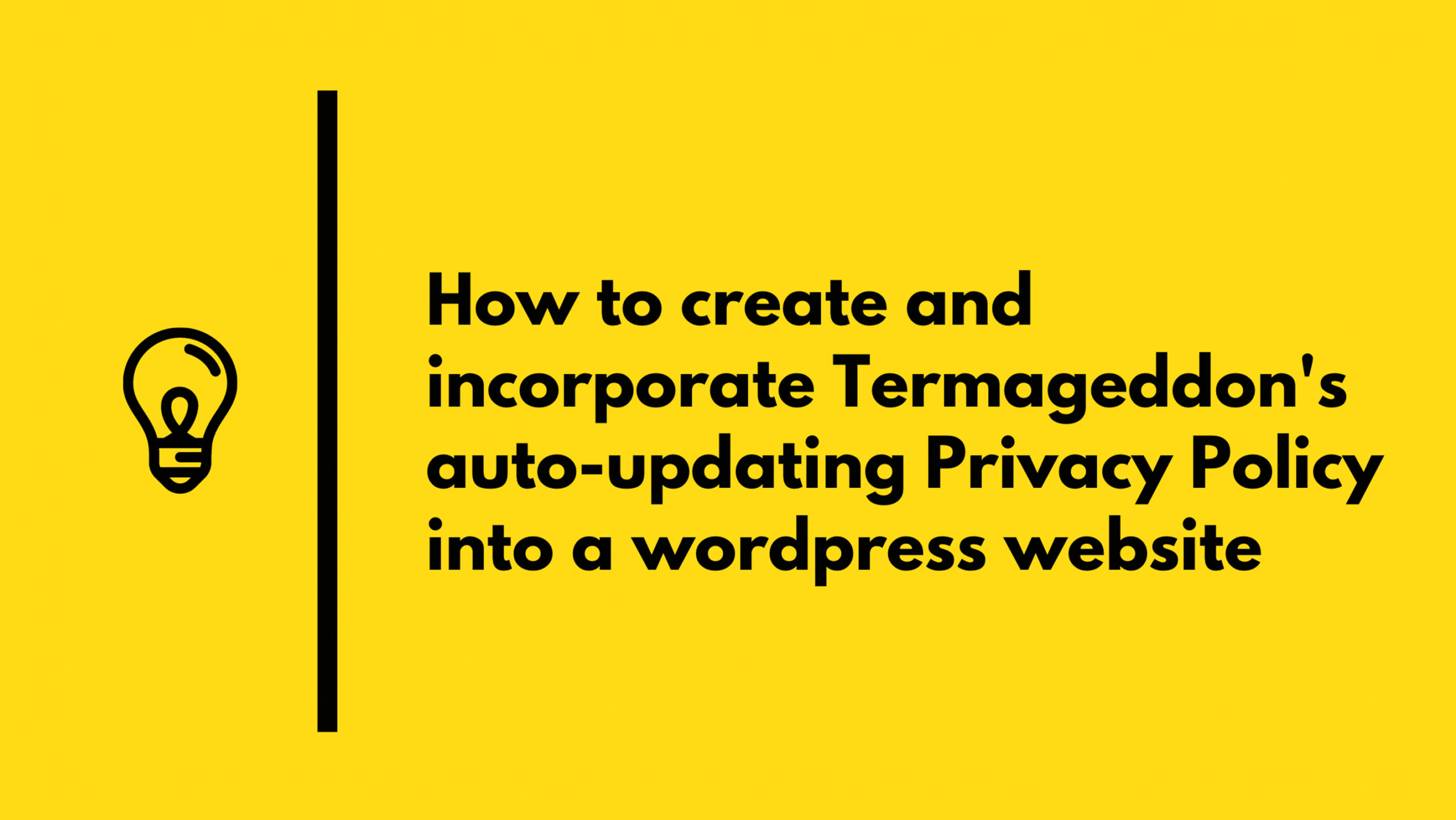
How to Create and Incorporate a Privacy Policy into a WordPress Website
By Gravity FormsWritten by Donata Kalnenaite If you read our previous blog, Why you Need a Privacy Policy if you are using a Contact Form, you may be wondering where you can actually obtain a Privacy Policy and how to incorporate it into your website. This is exactly what we’ll be discussing within this article.
Read more
After Submit: What Happens After the Form?
ByWhat happens after users click the submit button? In this article, we lay out the post-submission options to ensure your users have a healthy experience.
Read more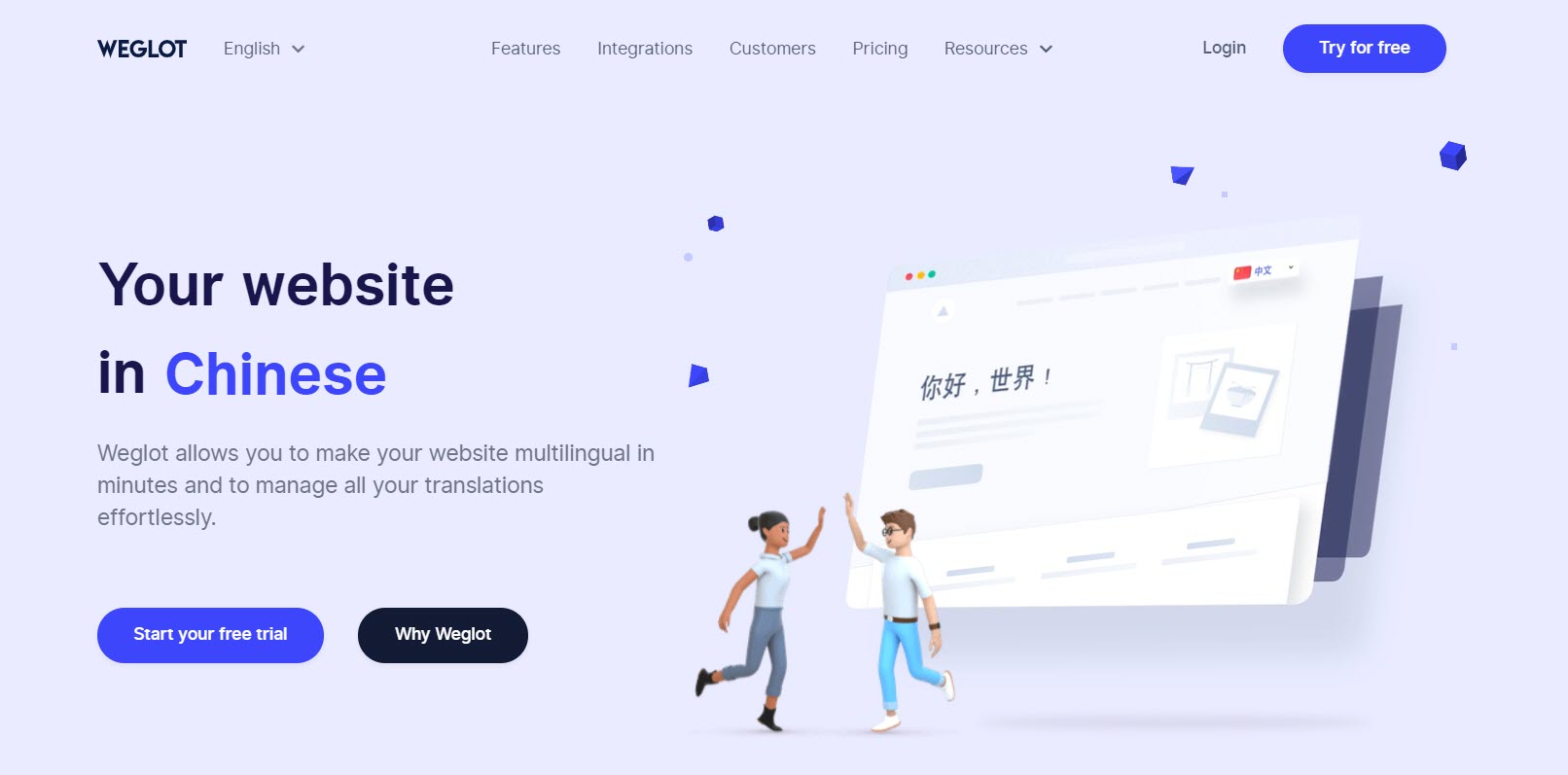
How to Translate Gravity Forms to Create a Multilingual WordPress Form
By Gravity FormsFind out how Gravity Forms and Weglot integrate to help you create a stylish and professional multilingual WordPress form for your website.
Read more