
Product Configurator for WooCommerce
The control and customization of Gravity Forms inside WooCommerce products. Deeply integrated with both ecosystems — it just wo...

Gravity Connect: MailPoet
Send Gravity Forms data to MailPoet — manage subscribers, power up segments, and create lead gen forms with Gravity Forms magic.

File Upload Pro
A professional file and image uploader that feels like magic.

Gravity Connect: Airtable
Connect Gravity Forms with Airtable and leverage Airtable’s hyper-customizable databases and no-code tools.

Gravity Connect: Notion
Send and sync Gravity Forms data with Notion and unleash Notion’s organizational prowess on your Gravity Forms data.
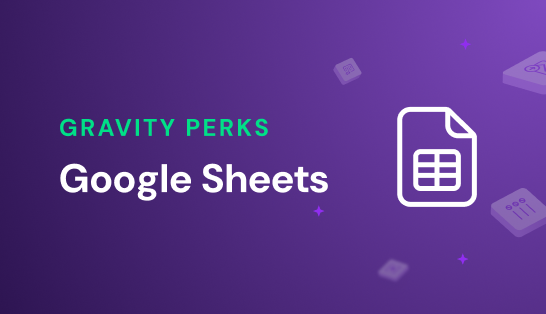
Google Sheets: Two Way Connect
Automatically send and sync Gravity Forms data with Google Sheets — and unlock new possibilities for your data.

Gravity Connect: OpenAI
Enhance your forms with the magic of AI. Generate text, images, and audio using Gravity Forms fields and data.

Disable Entry Creation
Automatically delete a Gravity Forms entry and any associated files after the form is submitted.

Better User Activation
Take complete control of your Gravity Forms User Registration activation page.

Post Content Merge Tags
Use Gravity Forms merge tags directly in your WordPress post content. Now you can use a single confirmation page for multiple f...
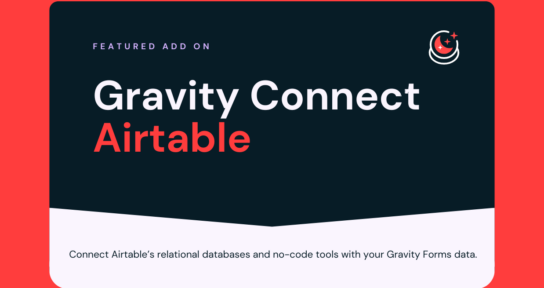
This month’s Featured Add-On: Gravity Connect Airtable
With Gravity Connect, you can send Gravity Forms data straight to Airtable and leverage Airtable’s hyper-customizable solutions.

Magical Gravity Perks Combos for Visually Stunning Forms
Learn more about these Gravity Wiz plugin combinations that provide a smooth UX, boost user engagement, and drive better conversions.

Explore Gravity Connect: Notion, OpenAI, Airtable, and Google Sheets
Gravity Connect is a suite of plugins that connects your forms to some of the world’s most popular services. Brought to you by Gravity Wiz.
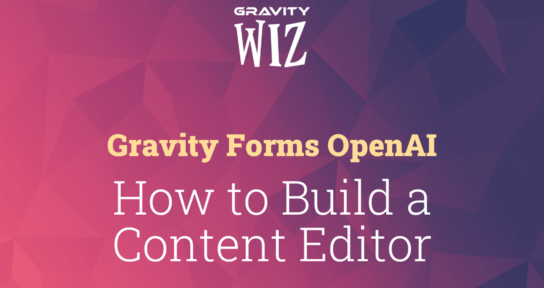
How to Build A Content Editor with Gravity Forms OpenAI
If you, your team, or your website users are creating content, Gravity Forms and OpenAI can help you save time and improve quality. Find out more…

