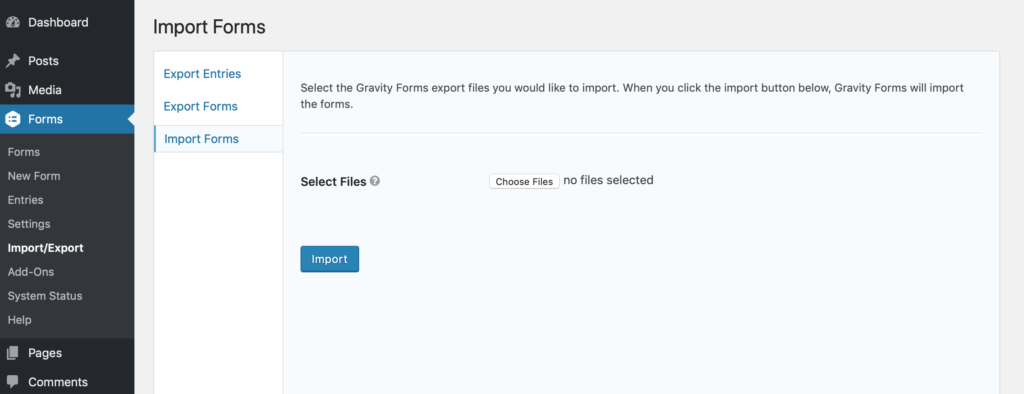Second Step: Create and Embed a Form


2. Create and Embed your First Form
To create your first form, open the Forms menu and select New Form. To add a form field, simply click or drag the field you would like to add to your form. The Gravity Forms toolbox consists of an accordion interface that allows you to select which field types you would like to add.
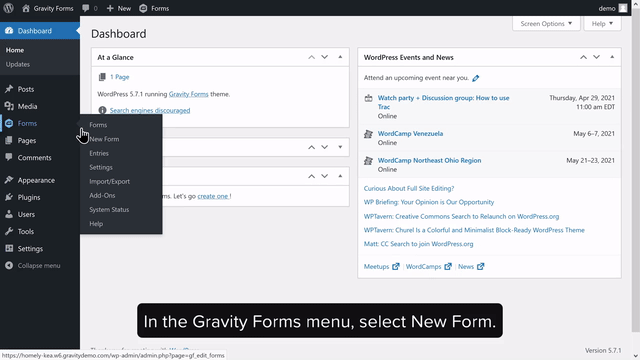
To embed your first Gravity Form, open the page or post you wish to add it to. Then, click the plus sign (+) to add a new block. In the Search for a block field, type “Gravity”. Under Embeds, click on Form. This will insert the Gravity Forms block. Click the Select a Form drop down and choose the form you want to embed.
If you need some inspiration, we have included some form templates to help you get quickly started.
After you download the templates, you can import the forms using the “Import Forms” option, located in the “Import/Export” menu of Gravity Forms