

Get Started with Gravity Forms —
First Step: Install Gravity Forms


1. Download and Install Gravity Forms
From within your WordPress admin dashboard, hover over Plugins on the left side navigation menu and click on Add New. Within this page, click the Upload Plugin button and select the Choose File button. Then, locate the Gravity Forms zip file, select it and click the Install Now button. WordPress will now automatically handle the installation.
If you’re already familiar with installing and activating WordPress plugins, you can skip to the second step.
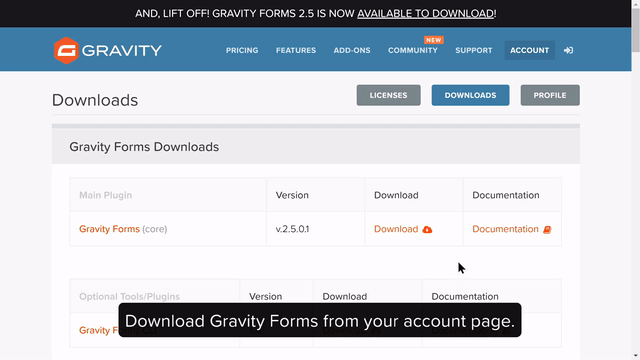
Do you see only a gravityforms folder?
Visit docs.gravityforms.com/my-download-is-not-a-zipfile. Once complete, be sure to click Activate Plugin to begin using Gravity Forms. Your license key is located in your Account page.
You can open your account page here
(opens in a new tab)