Gravity Forms 2.4 Released

Today, we’re proud to announce that we’ve released the newest version of Gravity Forms. Version 2.4 is now available via automatic update or by downloading the new version from within your account.
Gravity Forms 2.4 includes many features and enhancements to improve things like data protection, performance, and accessibility.
Here’s What’s New
Here at Gravity Forms, we’ve been committed to providing the best experience possible for developers and users alike since the very beginning. Due to that commitment, we want to make sure that all users across the world are able to get the most out of Gravity Forms and the forms that it creates.
Inside version 2.4 of Gravity Forms, we’ve chosen to focus on enhancing several aspects of Gravity Forms in regards to data protection as well as accessibility. With these improvements, we’re confident that they’ll help create a more accessible world for everyone in it as well as make it easier for our users to protect their customers’ data and comply to their local data protection regulations.
Improved Data Protection Features
Many of our users serve customers that require GDPR compliance. Within Gravity Forms 2.4, making GDPR-compliant forms is easier than ever!
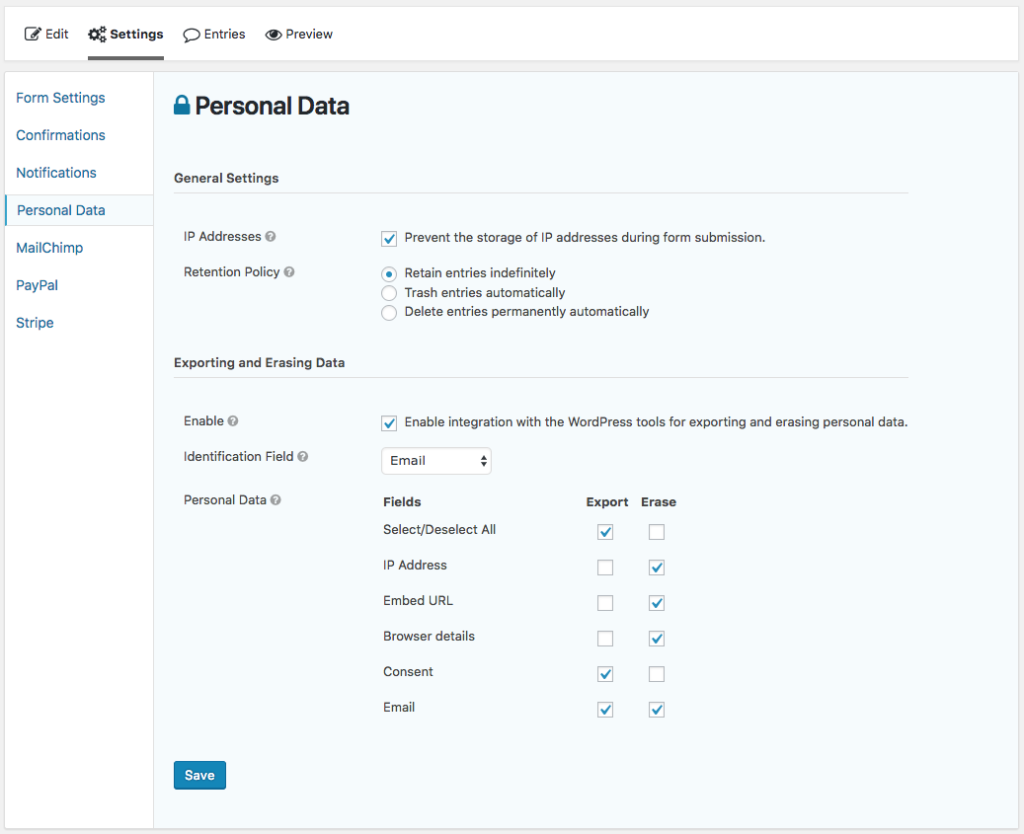
With the release of Gravity Forms 2.4, users can now define a data retention policy for their forms. This includes the ability to:
- Prevent IP addresses from being stored.
- Automatically trash or permanently delete form entries.
- Automatic export or deletion of specific field data.
These features are seamlessly integrated with Gravity Forms as well as the core WordPress data protection features, so they’ll work just as you expect them to with minimal setup involved.
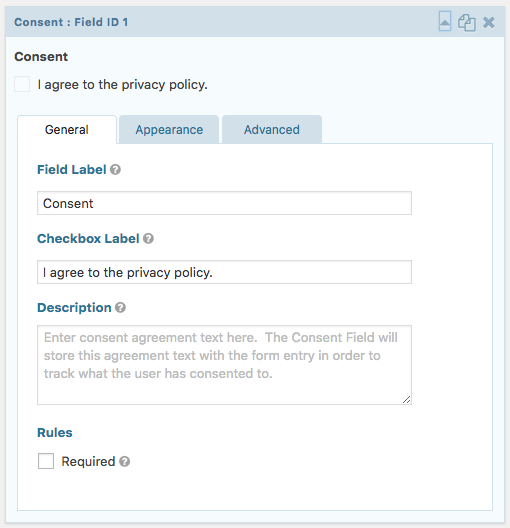
Gravity Forms 2.4 also includes a new Consent field. With this new field, you can easily add a field to your form requiring agreement to your privacy policy.
Accessibility Improvements
We’re proudly the most accessible WordPress form plugin on the market, but we also know that there’s always room for improvement. With that said, we’ve added additional accessibility enhancements such as better support for field labels and fixes for aria-required attributes.
We also have great news! Soon, we will be partnering with 3rd-parties to further include additional accessibility features. Keep an eye out for all of the great improvements we’ll be doing in the near future!
Performance Enhancements
Performance is something that’s critical to so many sites worldwide. In recent versions, we made major changes to our database structure to allow for more flexibility and greatly improved performance. In this version, we’re including additional enhancements to Gravity Forms that will improve the speed at which multiple entries are retrieved.
If you’re working with bulk entries, there’s a lot of data there. This is especially true if you have a large number of fields in each of those entries. Inside Gravity Forms 2.4, you’ll see some great improvements to how those actions perform.
Gravity Forms 2.4 Changelog
Want the dig through the changes? Here’s the full changelog for Gravity Forms 2.4:
- Added security enhancements.
- Added Personal Data form settings to define a data retention policy. Entries can be deleted or trashed automatically after a specified number of days.
- Added integration with the WordPress Personal Data Export and Erase tools, including granular control over fields that be exported and erased.
- Added the option to prevent the IP Address from being stored with the entry.
- Added the Consent field which will store the agreement text with the form entry in order to track what the user has consented to.
- Added the gform_personal_data_identification_fields filter to allow fields containing user IDs to be added to the list of available options. e.g. created_by or fields where the default value is {user:ID}.
- Added the gform_entry_ids_automatic_deletion filter to allow entries to be rescued at the last minute before deleting automatically according to the retention policy.
- Added a new notification setting below the message setting for attaching uploaded files to the notification email.
- Added a non-dismissible notice on every WordPress admin page when logging is enabled, recommending it is disabled it once it’s no longer needed.
- Added the GF_LOGGING_DISABLE_NOTICE constant to allow the logging notice to be suppressed.
- Added performance enhancements to the way multiple entries are retrieved from the database.
- Added the gform_display_field_select_columns_entry_list filter to allow list fields to be added to and removed from the select fields UI on the entry list.
- Added the ability to sort confirmations and notifications by their name rather than only by the default sort order of the ID.
- Added enhanced support for Members 2.0+ and User Role Editor plugins.
- Added an error notice above the form when an expired Save & Continue link is used.
- Added “Authorized” as an available choice for the entry Payment Status filters on the entry list.
- Added the Date Updated to the entry detail page when the entry has been updated. Applies to entries updated after the installation of this version.
- Added the admin label setting to Product fields using the Single Product input type.
- Updated all translations.
- Updated the country list to match ISO 3166-1.
- Updated notification services to support disabled state and disabled message.
- Updated the payment statuses to be translatable in the entry list filter.
- Updated the validation message for the Number field.
- Fixed multiple accessibility issues with field labels and missing aria-required attributes.
- Fixed an issue with the validation of the website field fails when the protocol contains uppercase letters.
- Fixed an issue with the submit button conditional logic where the logic is checked in the browser but not on the server.
- Fixed custom personal data item settings not saving.
- Fixed an issue with the display of empty repeater values on the entry detail page.
- Fixed a minor JavaScript issue which could potentially lead to unpredictable results on older browsers.
- Fixed an issue with the integration with the User Role Editor plugin where the Gravity Forms group is being nested under other custom groups rather than on its own level.
- Fixed an issue with conditional logic involving countries and provinces with special characters e.g. ampersands.
- Fixed an issue where the Consent field will fail validation if the description is changed after saving a draft submission with the “Save and Continue” feature.
- API: Added the REST API v2.
- API: Added the Repeater field which can be used to add repeating sets of fields. The Repeater field is currently a beta feature and currently can only be added programmatically. Repeater fields can be nested and can contain the following field types: Single Line Text, Paragraph, Dropdown, Multiselect, Number, Checkboxes, Radio Buttons, Name, Date, Time, Phone, Address, Website, Email & List. Conditional logic and calculations are not currently supported. See the documentation for further details.
- API: Added helper methods to GF_Field to return the settings for the field filters UI: GF_Field::get_filter_settings(), GF_Field::get_filter_operators(), GF_Field::get_filter_values and GF_Field::get_filter_sub_filters()
- API: Added support for parsing and replacing merge tags in the browser before the form is submitted. Use GFMergeTag.getMergeTagValue() and GFMergeTag.replaceMergeTags(). Most field types are supported. The post image, file upload and multi-file upload are currently not supported.
- API: Fixed an issue when searching for entries always returns empty when a column value (e.g. created_by) is NOT IN an array of values.
- API: Fixed an issue where the submit button may fail to submit when custom code has been used to create the submit button.
- API: Fixed an issue where the confirmation cache is not cleared when updating form meta.
- API: Fixed an issue with the multi-column list field when getting the value using GFFormsModel::get_field_value().
- API: Fixed an issue with the Personal Data settings where custom items are not saved.
- AF: Added support for processing feed conditional logic in the browser.
- AF: Added the gform_max_async_feed_attempts filter to allow the number of retries to be modified before the async feed is abandoned.
- AF: Fixed merge tag icon overlapping custom value input field in generic map settings field.
We Love Your Feedback!
Is there a particular feature that you love? Is there something that you want to see in a future version of Gravity Forms? Let us know! Your feedback helps us improve Gravity Forms every day and we love to hear it!
