Gravity Forms 2.5 Beta 2 – Test it with Add-Ons!

We are excited to announce Gravity Forms 2.5 Beta 2 has been released. We’ve been delighted with the response to 2.5 beta so far – the number of installs, the glowing reviews, and the useful feedback we’ve received.
Our product team has been working round the clock on alterations, updates, and additions, bringing us ever closer to the final 2.5 release. With 2.5-beta-2, you can now test 2.5 with all the Gravity Forms official add-ons as well as third-party add-ons – something we’ve all been waiting for!
Read on to find out more about Gravity 2.5 and what you can expect from beta-2, as well as how to install the beta and try it out…
Gravity Forms 2.5: The Best Bits
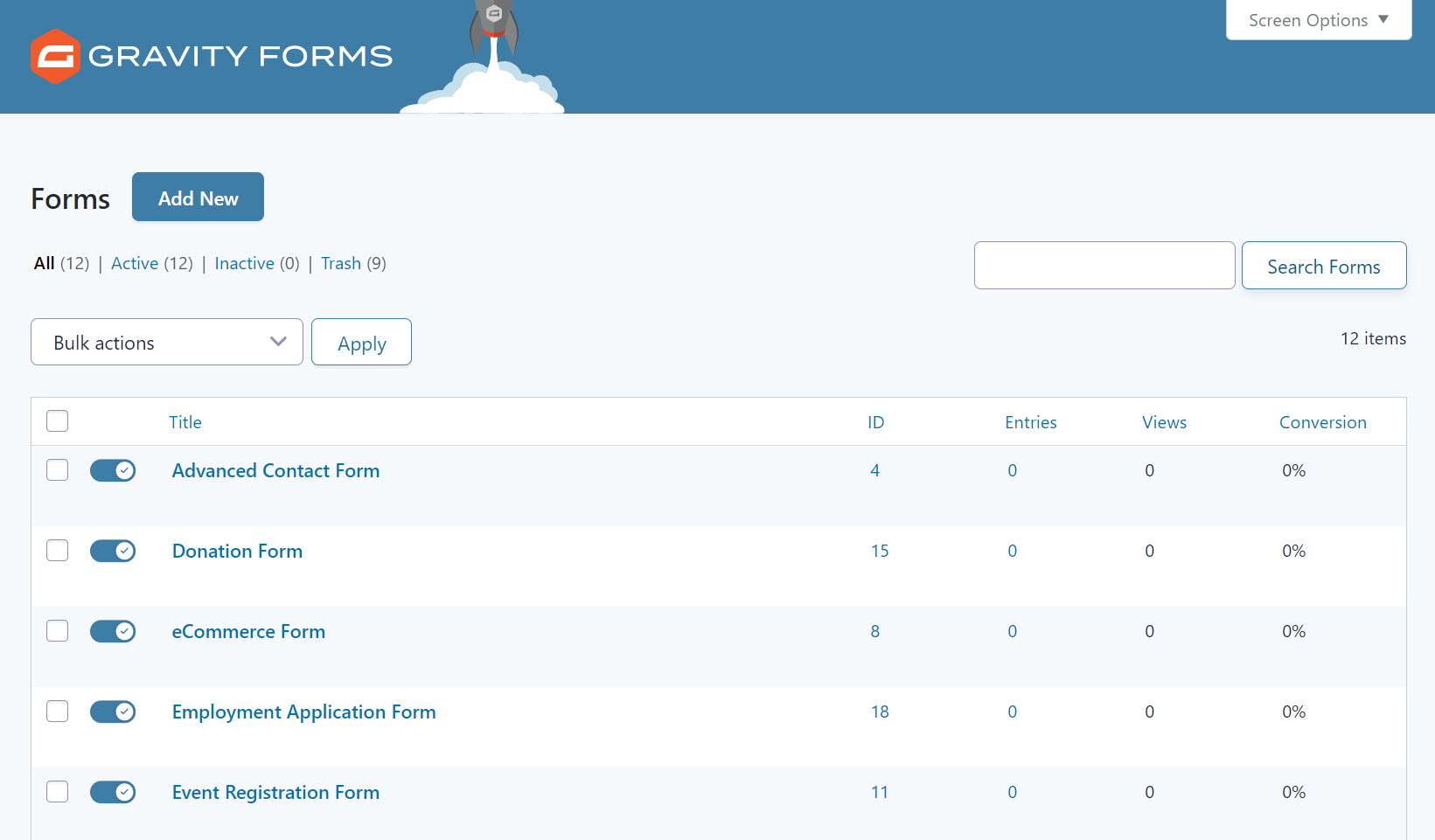
2.5 marks an exciting moment in Gravity Forms history. With a major focus on accessibility, this release will solidify our position as the most accessible form builder on the market. There has also been a complete redesign of the form editor, giving it a fresh, modern look and feel, and a whole new and improved user experience.
Other features and functionality include new form markup and styles, improvements to theme integration, and added security enhancements, to name a few. Let’s have a further look at some of these features…
- Accessibility – Ethically and legally, creating accessible forms is becoming more and more essential. 2.5 provides the tools you need to easily create accessible forms for your users – helping you to better serve your audience and boost form submissions.
- Form Editor – The form editor has been given a new look… and it’s beautiful! Expect a fully revamped back-end user experience, with re-designed settings pages, easy-edit field settings, customizable form layouts, and much more.
- Column Control – Users can now easily manage their form layouts, enjoying drag-and-drop column control for up to four columns.
- Updates to Markup and Styles – v2.5 provides new and improved markup and styles, helping you to create stylish forms that convert.
- Theme Integration – The Gravity Forms team has worked with a wide assortment of theme developers to help ensure that 2.5 works with all popular WordPress themes straight out of the box.
So now you know what to expect with 2.5, are you ready to install the beta? We hope so…
Gravity Forms 2.5 Beta 2
As mentioned, we have been delighted with the reaction to 2.5-beta-1 from our community, and the feedback we received has helped us significantly with identifying issues and implementing updates.
With beta-2, you can now test the plugin with all official and third-party Gravity Forms add-ons.
(However, be conscious that the beta period is also a time for third-party developers to work on their products’ compatibility – so not every add-on may be 100% compatible yet!)
Installing 2.5-beta-2
For those who previously installed 2.5-beta-1, if you don’t have automatic updates enabled, simply update the Gravity Forms beta plugin within your WordPress dashboard.
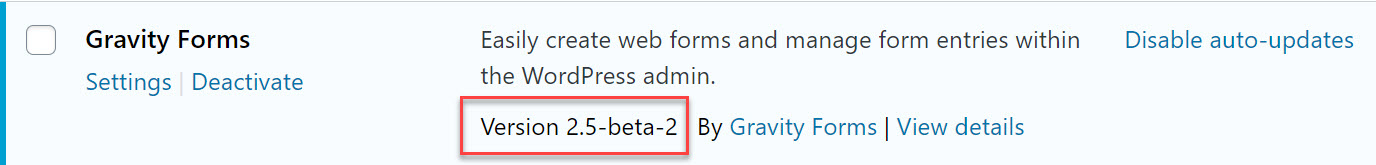
If you are yet to install 2.5 beta, then you’re in for a treat! The install process for 2.5 beta is very quick and easy. However, before we run through it, it is important to note that beta is not recommended for production sites – you should install and test beta in a sandbox environment.
So let’s find out how to install 2.5-beta-2 on your test site…
- Open your WordPress staging environment and if you have the current Gravity Forms plugin installed, you will need to disable and delete it from your site.
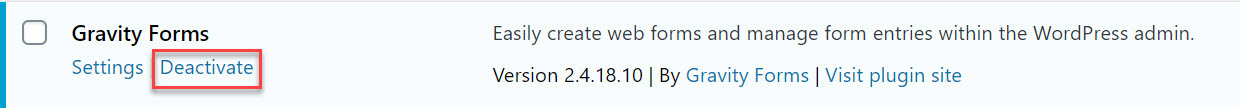
- Switch over to your Gravity Forms account page. Under Downloads, you will find 2.5-beta-2.
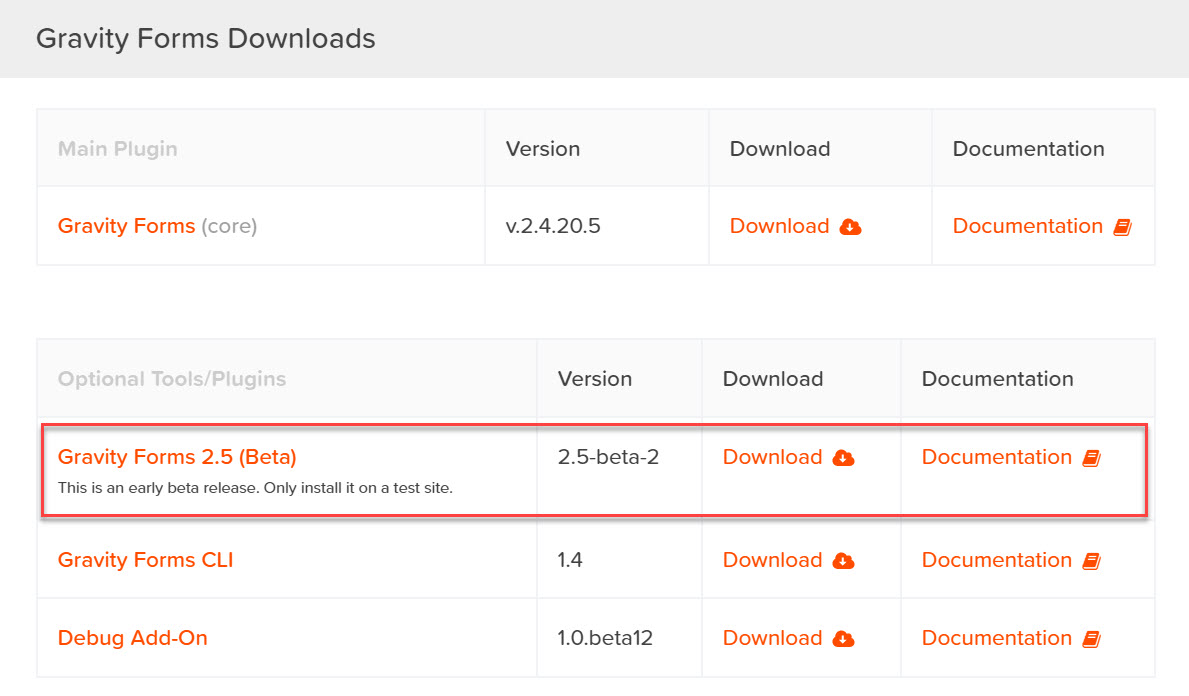
- Download the beta and upload it to your WordPress development site – it’s as simple as that!
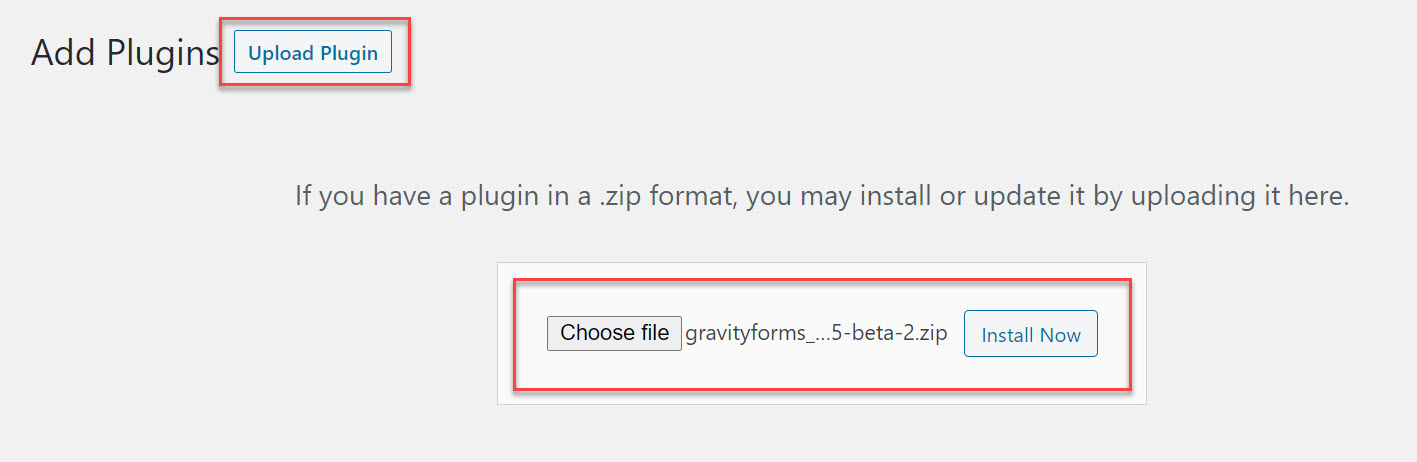
Once you’ve installed beta, you are good-to-go, although have a glance over our best practice top tips below before you get started…
Best Practice for 2.5 Beta
The beta period enables us to collect feedback from our customers, identify bugs and compatibility problems, and issue updates, as well as giving developers time to ensure their products are compatible with 2.5.
Here are some top tips for testing 2.5-beta-2…
- Don’t Install Beta on Your Live Site – As we mentioned, 2.5 beta is not recommended for production sites. Even if you test 2.5 and think everything is working, you should still not use it on your live site.
- Check Out the Docs – The Gravity Forms support team has written extensive documentation to support the release of 2.5 beta. Make sure you check out the docs, in particular the FAQs and the Known Issues pages.
- Keep Up to Date with Beta News and Updates – Join our beta 2.5 mailing list to stay informed of updates, known issues, and other important 2.5 news.
- Contact Support – As is normal with a beta, we can’t guarantee a totally smooth ride straight away. If you come across any problems with beta-2 we really want to know about them. Please report any issues directly to the Gravity Forms support team via our 2.5 feedback form.
Ready to Install Beta?
2.5 is one of our biggest ever releases, and we can’t wait for you to try it out. So if you haven’t already, pop over to your Gravity Forms account and install beta-2 today!
Any questions on 2.5 beta? Please ask away in the comments below…
Don’t forget to sign up to our beta mailing list to stay updated with the latest beta news….
