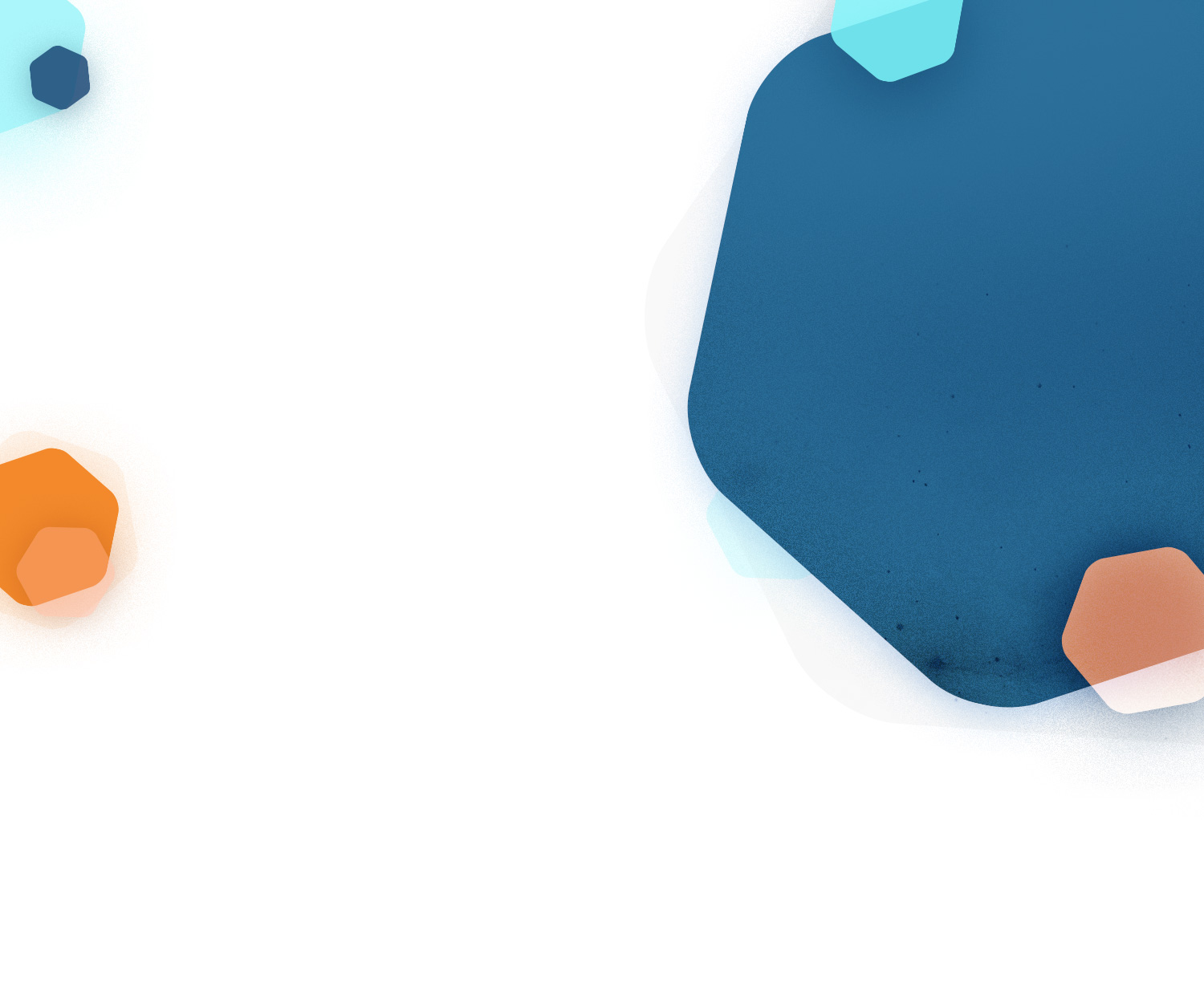
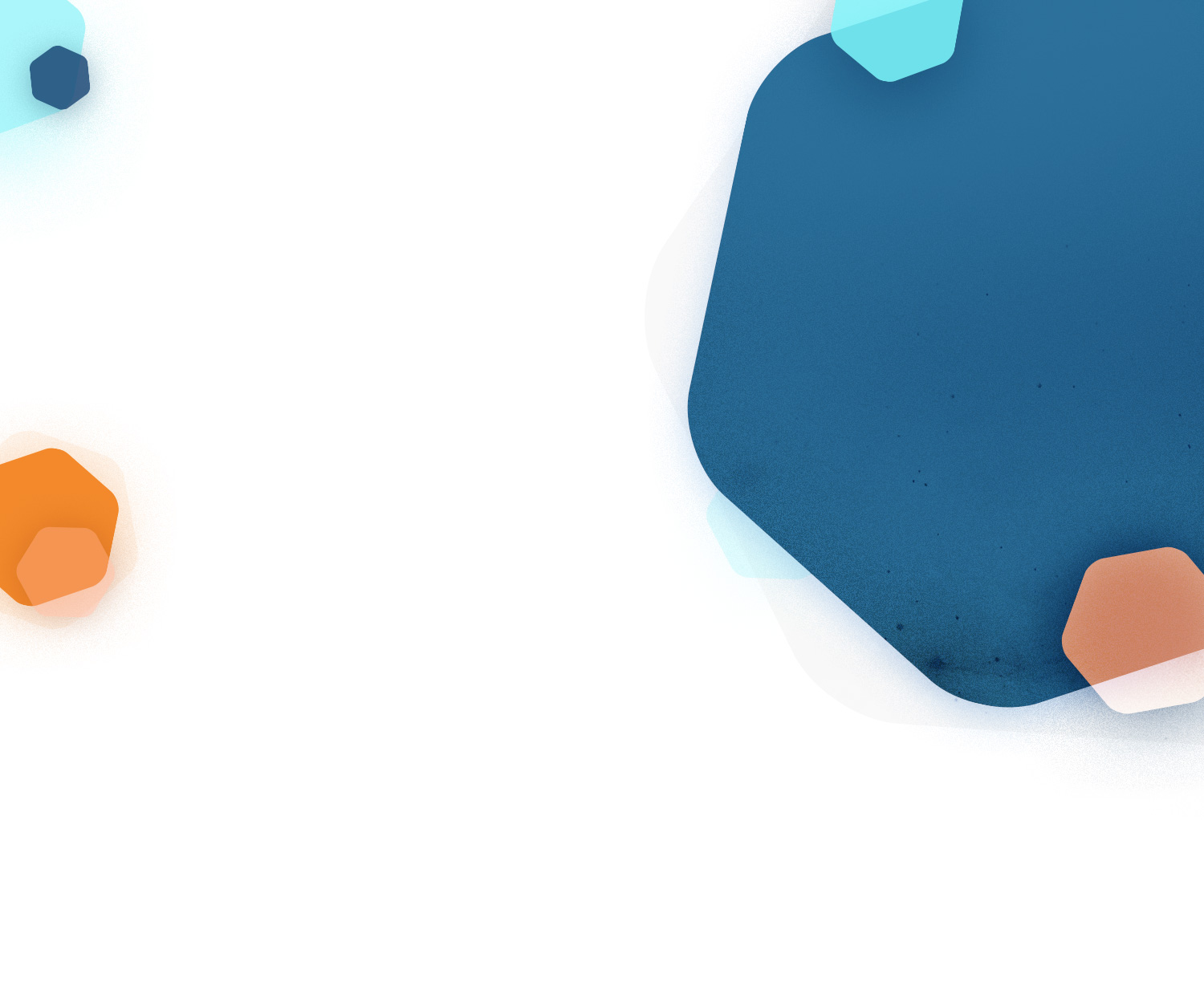

Gravity Forms & HubSpot: Lead Generation Made Seamless
With Gravity Forms’ powerful features and a direct integration with HubSpot’s powerful CRM, capturing and nurturing leads on your website has never been easier.
Gravity Forms Features
Whatever type of business you run, with Gravity Forms you can generate new leads, create & manage users and even take payments online through your WordPress website.
- Easily create forms in minutes:
Select your fields, configure your settings and easily embed forms on your WordPress-powered site using the drag & drop interface. - Connect with your favorite integrations:
It's easy to integrate Gravity Forms with several popular web applications and online services. - Security and reliability: Gravity Forms is known and trusted within the WordPress community due to our commitment to the security and reliability of our product.
To see what everything that Gravity Forms is capable of sign up for a free Gravity Forms Demo.
To compare all of our plan's features, visit our pricing page.
HubSpot Features
Regardless of your business’ size, HubSpot has the features you need to grow better! Use Gravity Forms to add forms across your site, and then manage and organize your contacts in the free HubSpot CRM (includes storage of up to 1,000,000 Contacts).
In addition to HubSpot’s CRM, their suite of free advanced tools include:
- Live Chat: Connect with your website visitors in real time
- Conversational Bots: Qualify leads, book meetings, and scale 1-1 conversations
- Email Marketing: Create and send beautiful marketing emails
- Landing Pages: Create and test beautiful pages that generate leads
- Ad management: Measure ROI of all your ad campaigns
- And so much more!
See the two platforms in action
The integration between Gravity Forms and HubSpot’s all-in-one growth platform provides value and simplicity to our mutual customers by making it easier to use the tools together!
HubSpot’s CRM platform has all the tools and integrations you need for marketing, sales, content management, and customer service. Each product in the platform is powerful alone, but the real magic happens when you use them together.
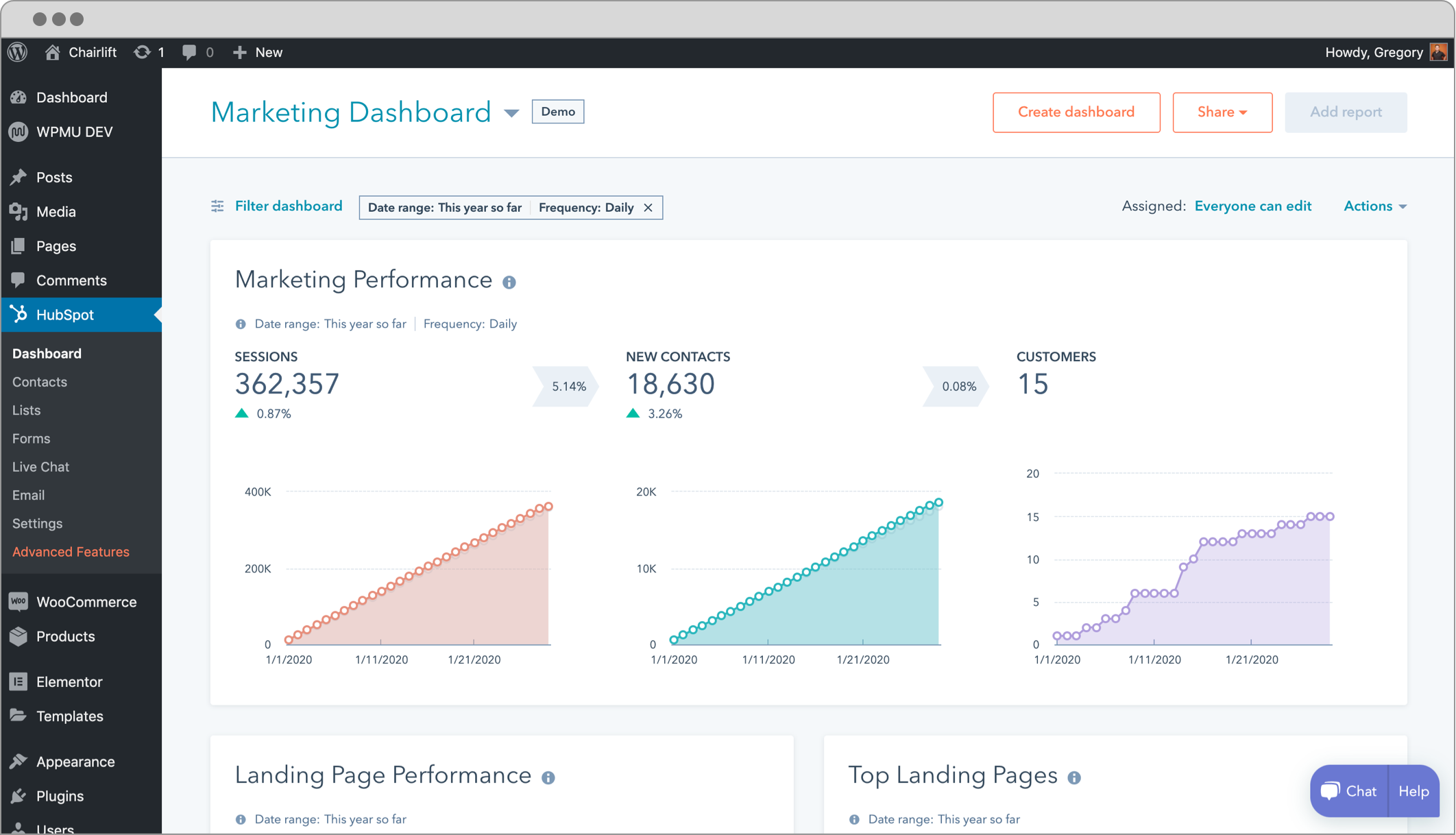
Connect with and convert visitors in real time using live chat, and scale your one-to-one chat conversations with chatbots — no coding required.
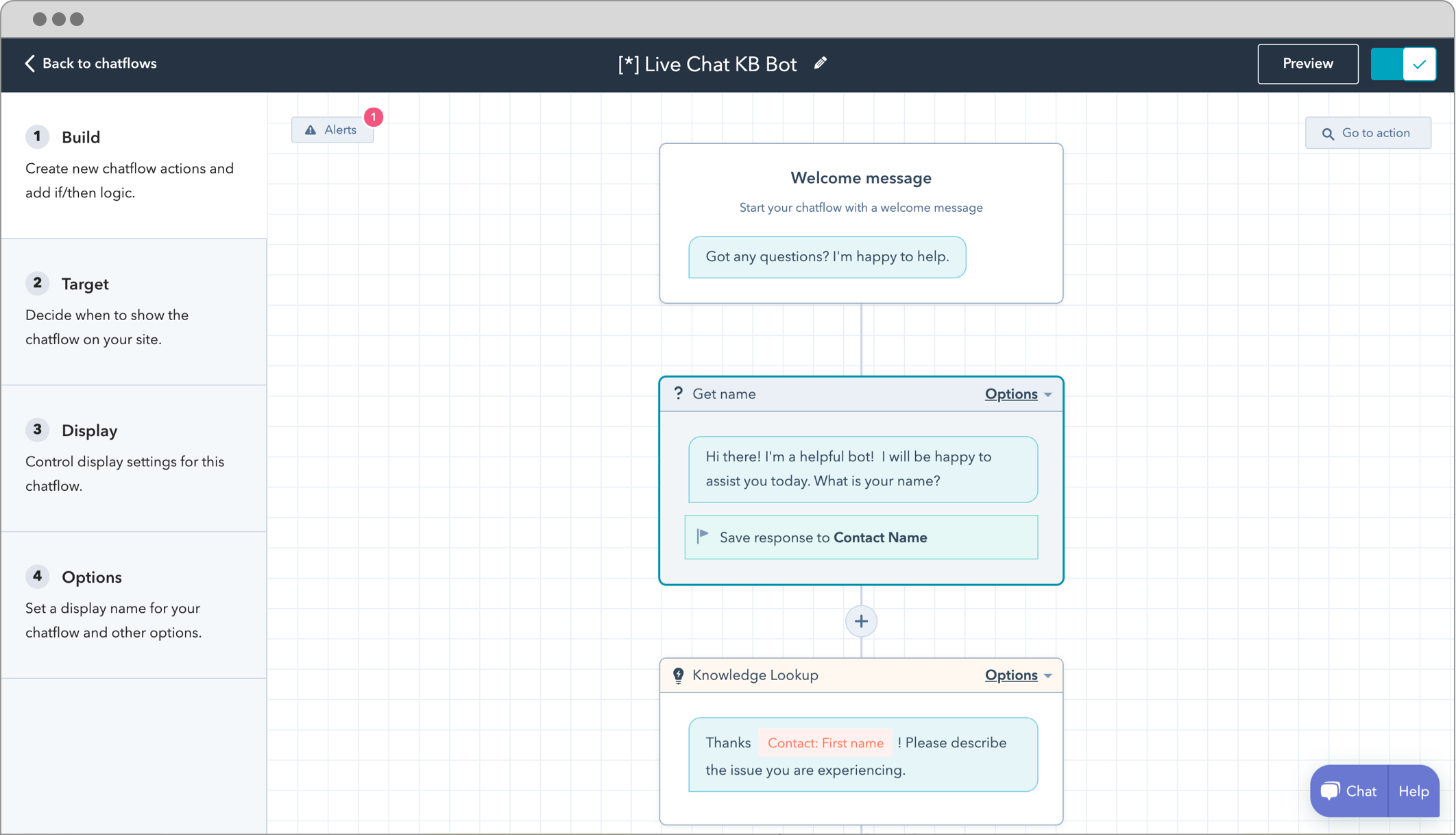
HubSpot CRM comes with free tools for lead generation and email marketing, so you can actually grow and nurture your database — not just organize it.
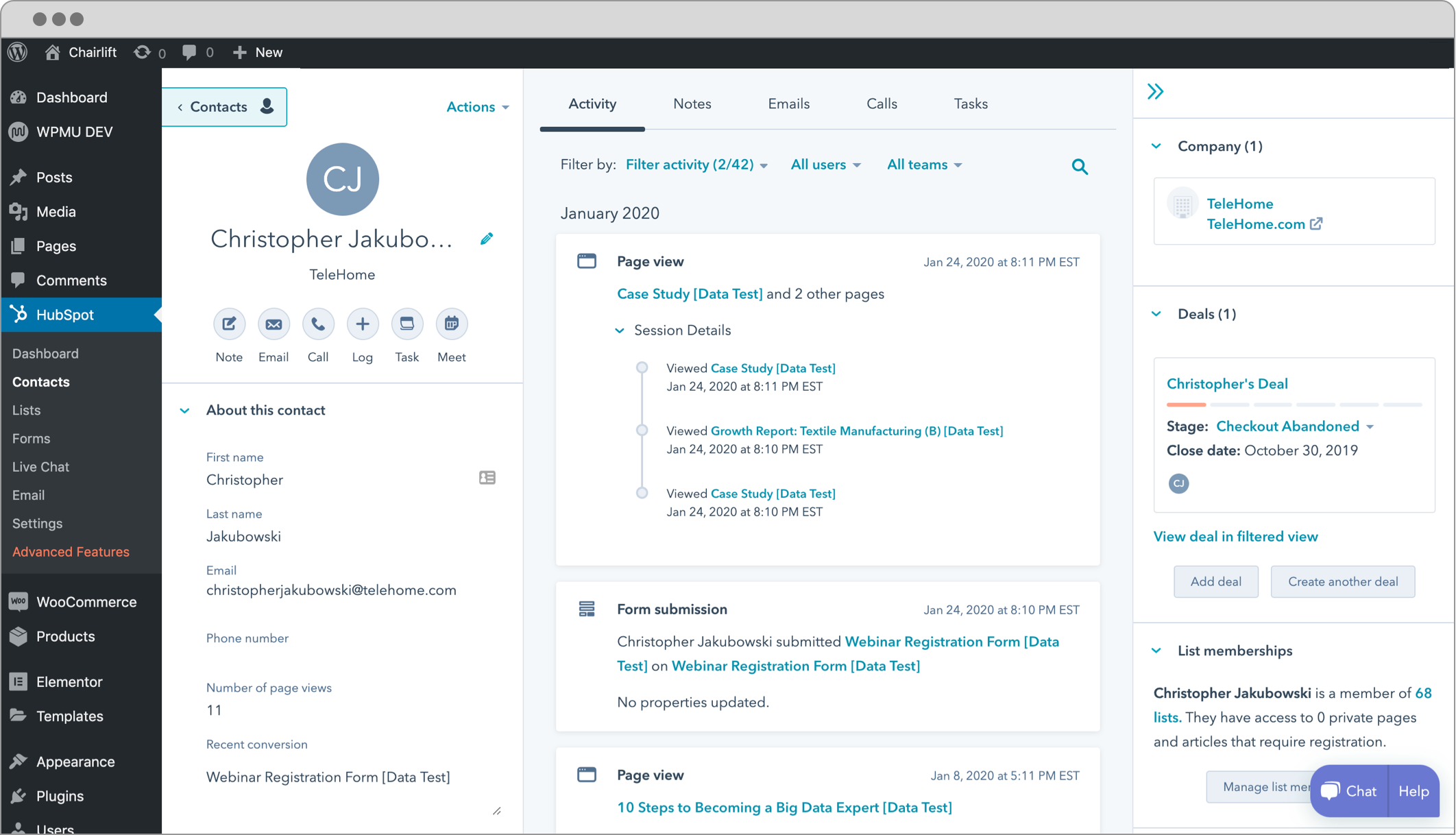
“We love Gravity Forms. Its functionality is robust, yet the platform is very easy to use. Thousands of our customers are using Gravity Forms on their websites to create beautiful, interactive experiences. Now that Gravity Forms natively integrates with HubSpot, our joint customers can all benefit!”
How to get started with HubSpot & Gravity Forms
1. Download Gravity Forms:
With a beautfiul redesigned form editor, intuitive drag-and-drop column control, and robust accessbility improvements, Gravity Forms is now more powerful, more extensible, and easier to use than ever before.
Compare our license plans
2. Add the HubSpot Add-on to your Gravity Forms account:
Once you’ve installed Gravity Forms, activate the HubSpot Add-ons tab in your Gravity forms dashboard. More info on setting up the integration can be found in our documentation.
View our documentation
3. Create a free HubSpot account:
If you’re new to using HubSpot, create a free account so that you can link your HubSpot CRM with your Gravity Forms. Once the add-on is installed, navigate to the Settings tab, click HubSpot, click Click here to connect your HubSpot account, and log into your account.
Get a free HubSpot account
