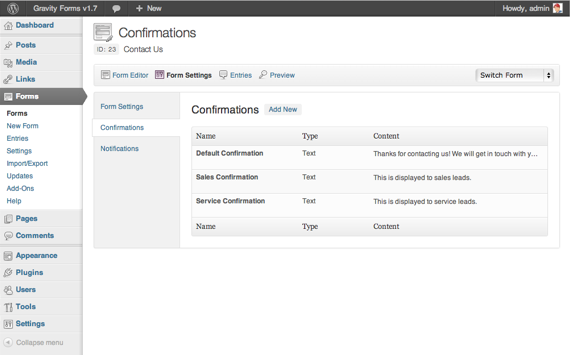Gravity Forms v1.7 Beta 1 Released
Gravity Forms v1.7 Beta 1 is now available for download. We are extremely excited about this release as it introduces extensive changes to the Gravity Forms admin tools and sets up limitless possibilities for the future.
We have completely re-written the Form Settings functionality so that it has its own dedicated area and is not contained within the Form Editor. This change has given us the flexibility to expand and enhance not only Form Settings capabilities, but also introduce significant enhancements to the Confirmation and Notifications.
We will be releasing v1.7 via automatic upgrade once it has undergone beta testing to our satisfaction. Own Gravity Forms and want to give it a try and help us test? Grab a copy on the downloads page!
Want a rundown of what is new in Gravity Forms v1.7? Keep reading!
Form Settings
The Form Settings have been given a complete overhaul and removed from the Form Editor in favor of introducing a dedicated Form Settings area complete with its own sub-navigation to allow for both future expansion and to enable Add-Ons to introduce their own Form Settings going forward. All of the Form Settings previously found in the Form Editor are still available and accessible in the new Form Settings. We have also given both Notifications and Confirmations there own Form Settings area to allow for more advanced functionality to be introduced.
New Form Dialog
One of the first things you would typically do in Gravity Forms when creating a new form would be to edit the Form Settings and configure the Form Title and Form Description. With Form Settings being removed from the Form Editor we have implemented a new intermediary step when creating a new form.
The New Form dialog box will appear when you click on the “New Form” link or button and asks you to enter a Form Title and Form Description for the form you are creating before you get to the Form Editor itself. This is now the first step that must be completed when creating a new form. Once the form is created the Form Title and Form Description can be edited by going to the Form Settings for the form you would like to edit.
Notifications
Up until this point, Gravity Forms only allowed you to configure 2 types of notifications. No more. You can now configure as many Notifications for a form as you would like or need. Each Notification can be configured to be sent to a specific email address, an email address contained within a field on the form, or implement routing rules to send the notification to a recipient based on user input. Individual Notifications also support conditional logic so you can configure when and if the notification is sent. Want to send 4 email notifications when a form is submitted? Now you can. Notifications can be found within the new Form Settings interface.
Confirmations
Historically, one of the most requested features has been the ability to implement form confirmations conditionally. With the new Confirmation functionality, it is now possible. You can configure as many Confirmations as you would like and use conditional logic to determine which one is utilized. If you configure multiple Confirmations using conditional logic and none of their conditions are met, Gravity Forms will fallback and utilize the Default Confirmation that is configured by default. Confirmations can be found within the new Form Settings interface.
UI Enhancements
You will notice that we have made a number of UI improvements and refinements to the Gravity Forms admin. We will continue to refine the Gravity Forms UI going forward.
Documentation for the features and functionality in Gravity Forms v1.7 is still in progress.