Introducing the New 2.5 Features: Accessibility

Last week Gravity Forms 2.5 went live – with this release you’ll find a re-designed form editor that provides a beautiful new look and feel as well as new ways of working. However, alongside the form editor, 2.5 saw a major push on accessibility, helping to position Gravity Forms as the #1 form builder for accessibility on the market.
Let’s find out more…
Note: Check out these other articles in this 2.5 Intro series to help you get acquainted with 2.5…
- Form Editor UI
- Placement of Field Settings
- Drag-and-Drop Column Control
- Fly-Out Conditional Logic Menu
Why Accessibility Is Important to Gravity Forms
Gravity Forms is fully committed to accessibility and helping to make the web accessible to everyone.
For us, accessibility fits perfectly with our ethos of ‘doing things right’. Security and backwards compatibility have been long-term areas of commitment for Gravity Forms, so focusing on accessibility was a natural next step.
Importantly, many of our customers are at the forefront of web design, and creating accessible forms for their businesses and clients’ sites is quickly becoming a must. Providing our community with the tools to fulfill their form-building requirements is always a top priority for all of our team here at Gravity Forms.
To guide us on our accessibility journey, Gravity Forms worked closely with accessibility expert Rian Rietveld, and the team at Level Level.
Level Level is well regarded as one of the top accessibility consulting firms in the WordPress ecosystem, so it made sense for us to reach out to them. And we quickly found Rian’s passion for accessibility inspiring, helping our team to embrace the challenge and go the extra mile – which is needed when creating an accessibility tool!
For extra reading on the importance of accessibility, check out these articles…
- Web Accessibility: What is it and Why is it Important?
- Grow Your Business with Accessible Forms (The Business Argument for Accessibility)
- A Case Study: Creating an Accessible Application Form for a Government Agency
Gravity Forms 2.5 and Accessibility
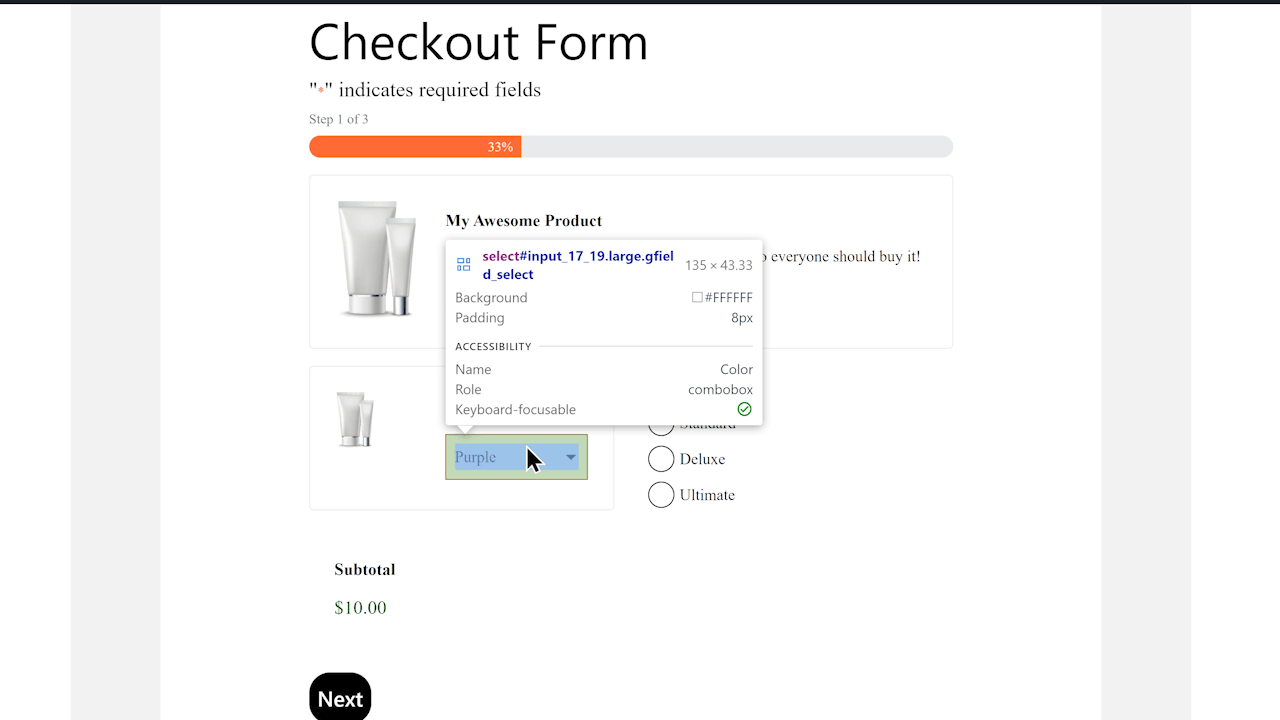
With Gravity Forms 2.5, you will find accessibility changes across the board, turning our form builder into an accessibility tool that can now be used to create forms that achieve WCAG 2.1 AA compliance.
This is the global standard, and is accepted as the standard for regulation in many countries around the world. For example: WCAG 2.1 AA complies to section 508 (US), the European Accessibility Act, and the Equality Act 2010 (UK). For more details about the laws in your own country please check the W3C website Web Accessibility Laws & Policies.
However, it is worth noting that although our form builder provides the tools to create accessible forms, the most important component to accessibility is the site owner! Ensuring you have created and implemented your forms correctly, and that other components of your website like your theme are accessible, is vital.
For more information on how to create accessible WCAG 2.1 AA compliant forms, check out our extensive Accessibility Guides.
Gravity Forms 2.5 is Now Available!
Gravity Forms 2.5 is now available to all new and existing customers. Here’s how to get your hands on it…
- Download 2.5 from Your Gravity Forms Account Dashboard – All existing customers can now download 2.5 from your GF Dashboard.
- Gravity Forms 2.5 Update in WordPress Admin – To ensure a smooth adoption of this update, 2.5 is being released via a staggered roll out through WordPress Admin. Therefore, all customers can expect to receive an update during the rollout period (which commenced 27th April). You will need to manually update the plugin within your WordPress Admin.
- New Customers – Simply purchase a license with Gravity Forms, 2.5 will be available from the get-go!
For more information on Gravity Forms 2.5 and the release procedure of 2.5, check out this post – Gravity Forms 2.5 is Now Available: The Next Generation of Form Building.
2.5 Resources: Find Out More!
Want to find out more about 2.5 to ensure you get the most out of this update? Then check out these resources…
- 2.5 Resource Hub – Watch the 2.5 video, access further materials, and immerse yourself in the 2.5 experience!
- Gravity Forms Documentation – For in-depth info on 2.5, check out our extensive docs site.
- Gravity Forms 2.5 Demo – Want to check out 2.5 before you buy? Try out the free 2.5 demo.
Join Our 2.5 Mailing List
Make sure you sign up to our Gravity Forms 2.5 mailing list to stay updated with all the latest 2.5 news and announcements….
