Introducing the New 2.5 Features: Drag-and-Drop Column Control
 The Gravity Forms 2.5 update has gone live this week, and with it you will find impressive changes to the form editor UI, from beautiful aesthetics to improved ways of working. One of the key features introduced with 2.5 is drag-and-drop column control, allowing you to now easily manage form layouts.
The Gravity Forms 2.5 update has gone live this week, and with it you will find impressive changes to the form editor UI, from beautiful aesthetics to improved ways of working. One of the key features introduced with 2.5 is drag-and-drop column control, allowing you to now easily manage form layouts.
Let’s take a look…
Note: Check out these other articles in this 2.5 Intro series to help you get acquainted with 2.5…
Drag-and-Drop Column Control
Creating forms with columns has always been a simple process with Gravity Forms CSS Ready Classes. However with 2.5, you will now find column control built into the form editor.
Within the 2.5 form editor, you can enjoy column control for up to four columns, enabling you to position form fields in the order and layout of your choice, and create unique forms to your exact requirements.
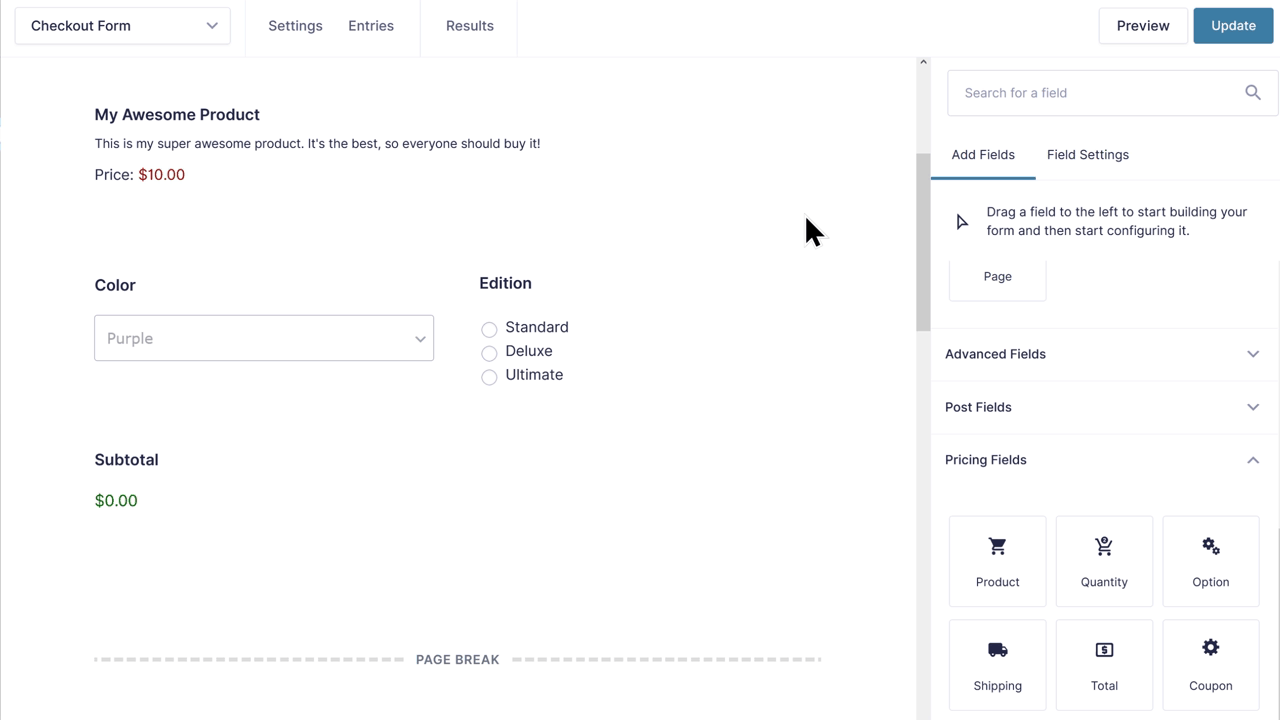
For more information on the new form editor, check out these articles…
Download Gravity Forms 2.5 Today!
Gravity Forms 2.5 is now available to all new and existing customers. Here’s how to get your hands on it…
- Download 2.5 from Your Gravity Forms Account Dashboard – All existing customers can now download 2.5 from your GF Dashboard.
- Gravity Forms 2.5 Update in WordPress Admin – To ensure a smooth adoption of this update, 2.5 is being released via a staggered roll out through WordPress Admin. Therefore, all customers can expect to receive an update during the rollout period (which commenced 27th April). You will need to manually update the plugin within your WordPress Admin.
- New Customers – Simply purchase a license with Gravity Forms, 2.5 will be available from the get-go!
For more information on Gravity Forms 2.5 and the release procedure of 2.5, check out this post – Gravity Forms 2.5 is Now Available: The Next Generation of Form Building.
Learn More About 2.5
Want to find out more about 2.5 to ensure you get the most out of this update? Then check out these resources…
- 2.5 Resource Hub – Watch the 2.5 video, access further materials, and immerse yourself in the whole 2.5 experience!
- Gravity Forms Documentation – For indepth info on 2.5, check out our extensive docs site.
- Gravity Forms 2.5 Demo – Want to check out 2.5 before you buy? Try out the free 2.5 demo.
Join Our 2.5 Mailing List
Make sure you sign up to our Gravity Forms 2.5 mailing list to stay updated with all the latest 2.5 news and announcements….
