

Our Thoughts.
A collection of missives and messages, along with nerd talk and company carryings-on.



User Registration Add-On 4.6 Update
By Jonathan CalderonGreat news Gravity Forms users! We have just released a new update to our User Registration Add-On for Gravity Forms. In this recent update you will find: Added translations for Japanese. Added support for Gravity Forms 2.5. Complete Changelog below
Read more
Gravity Forms 2.5-beta-2 Update – Install it Today!
By Jonathan CalderonWe are excited to announce the release of Gravity Forms 2.5 beta 2. With beta-2, you can now test 2.5 with all the Gravity Forms official add-ons as well as third-party add-ons – something we’ve all been waiting for! In this recent update, you’ll find: Added cosmetic tweaks. Added $tab_id as the second parameter to the gform_field_settings_tab_content filter. Added the settings submenu dropdown back to the form editor. Complete changelog below
Read more
Starter Guide: How to Create a Donation Form with Gravity Forms
By Megan JonesIn this Starter Guide, we look at how to create a donation form for your website, using a selection of form fields and conditional logic.
Read more
Signature Add-On v4.0 Update
By Jonathan CalderonHello Gravity Forms users! We are introducing an important update to our Signature Add-On for Gravity Forms. We encourage you to download this latest Add-On release. Added support for Gravity Forms 2.5. Added security enhancements. Complete Changelog below
Read more
Gravity Forms CLI Add-On 1.4 Update
By Jonathan CalderonGreat news Gravity Forms power users! The Gravity Forms CLI Add-On v1.4 is now available in the WordPress plugin repository. Fixed an issue where the version comparison performed when using `wp gf update` with an add-on slug uses the Gravity Forms version number. Complete Changelog below The CLI allows users to manage forms, entries and notifications on the command line. It supports import and export for both forms and entries and will resend notifications for individual entries. https://www.youtube.com/watch?v=LO3fLW6SWk0
Read more
Twilio Add-On v2.8 Update
By Jonathan CalderonHello Gravity Forms users! We are introducing an important update to our Twilio Add-On for Gravity Forms. We encourage you to download this latest Add-On release. Added support for Gravity Forms 2.5. Adding logging statements for URL shortening during feed processing. Complete Changelog below
Read more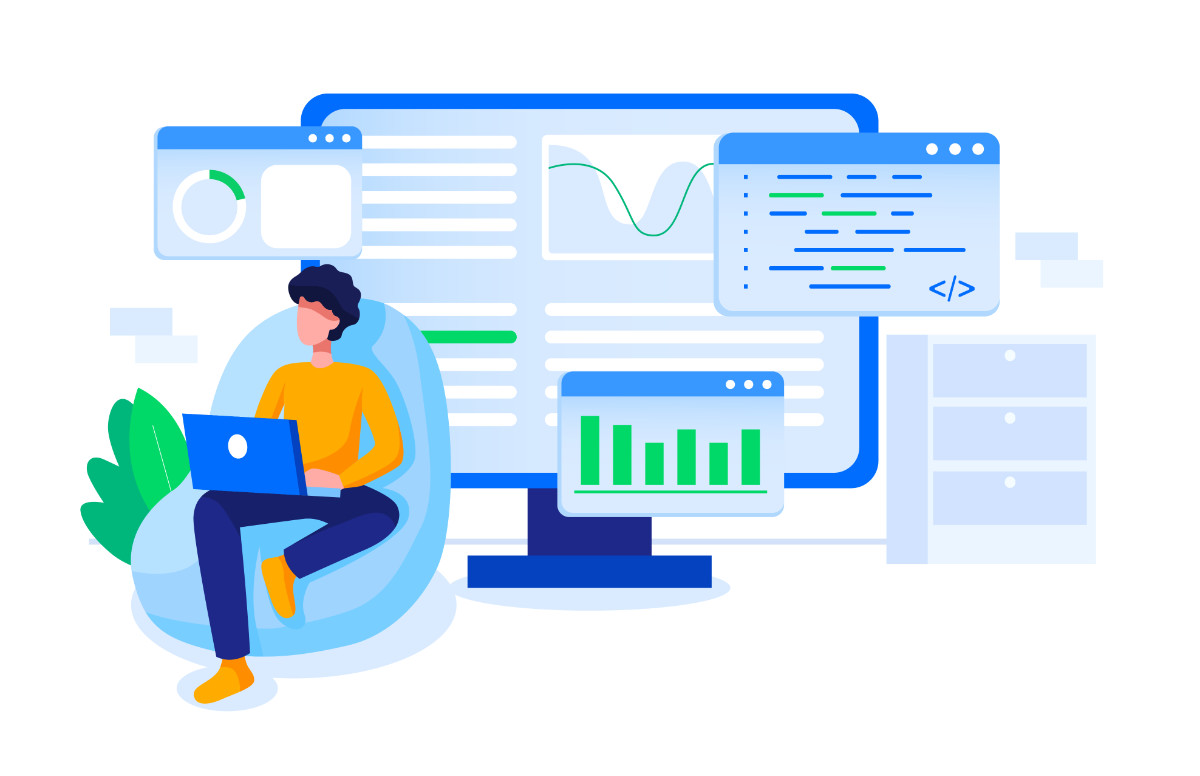
Starter Guide: How to Import and Customize a Basic Contact Form
By Megan JonesDid you know Gravity Forms has a Form Template Library? Within our form library, you can browse a selection of form types, including contact forms, payment forms, application forms, and many more. Importantly, all of these customizable form templates can be imported to your website, customized, and used on your site.
Read more
Have You Met JetSloth Yet? (Check Out their Must Have Time Saving Add-Ons)
By Megan JonesGravity Forms is excited to announce another member of our new Certified Developer Program – JetSloth. For those of you who are yet to be acquainted with JetSloth and their add-ons, you’re in for a treat.
Read more
SEO Trends You Need to Know About: Voice Search, Web Accessibility, and more…
By Gravity FormsSearch engine optimization (SEO) is considered one of the most potent and indispensable marketing tactics available today. Over the years, the nature of consumer behavior has evolved dramatically, as has the SEO landscape.
Read more
How to Collect and Store Consent with the Gravity Forms Consent Field
By Megan JonesUsing the Gravity Forms Consent field, you can collect and store ‘consent’ from anyone who submits a form on your website. You may want to ask your audience to consent to the Terms and Conditions of your service or to agree to your website’s Privacy Policy – this is all possible with our Consent field. In this latest ‘how to…’ article, we discuss a number of reasons why you may want to use the consent field and the benefits of doing so, including how the Consent field stores entries, giving you a historical record of when and what your users consented to. We then look at how to insert a Consent field into a form to enable you to quickly and easily accept a user’s consent. Let’s get started… The Gravity Forms Consent Field: An Intro Gravity Forms 2.4 saw the addition of the Consent field. This field allows you to display the agreement text within your form for the users to consent to via a yes/no checkbox. The great benefit of using this field is that it stores the agreement text that a user has consented to (or not consented to) along with the form entry, so you have… READ MORE
Read more
GetResponse Add-On v1.5 Update
By Jonathan CalderonHello Gravity Forms users! We are introducing an important update to our GetResponse Add-On for Gravity Forms. We encourage you to download this latest Add-On release. Added support for Gravity Forms 2.5. Added support for MAX (360/Enterprise) accounts using the .pl endpoint. Complete Changelog below
Read more
Web Form Placement – Above or Below the Fold?
By Gravity FormsShould you put your forms above or below the fold? This question has caused much ongoing debate amongst marketers and within the digital sphere as people strive to discover where forms are best positioned for optimal conversions.
Read more