

Getting Started



Start building forms today with our free demo.
Summary
Did you know that you can easily test out Gravity Forms with our free demo? In this video, we’ll take a look at how to use the demo to create your first form.
In This Playlist
-
Getting Started with the Gravity Forms Demo | 1:41
Test drive Gravity Forms with our free demo.
-
Getting Started with Gravity Forms in 2024 | 2:16
Learn how to get started with Gravity Forms in 2024 in this video guide.
-
Building a Contact Form | 1:44
Learn how to quickly and easily build a lead generating contact form.
-
Form Publishing Checklist | 2:15
Check out these five essential tips before you publish your forms.
-
How to Use Add-Ons | 1:22
Extend and enhance your forms with our ecosystem of add-ons.
-
Customizing Confirmations: Quick Tutorial | 4:12
In this video tutorial, we'll take a look at how to customize form confirmation messages.
-
Customizing Notifications | 3:10
Learn how to customize notifications in this video tutorial.
-
Creating Multi-Page Forms: A Quick Guide | 2:16
In this video tutorial, we'll take a look at how to create multi-page forms.
-
Using the Conversational Forms Add-On | 2:23
Learn how to use the Conversational Forms Add-On.
-
Five Tools to Fight Spam | 3:48
Fight spam on your WordPress site using these helpful tips.
-
Building a Payment Form with PayPal | 2:36
Learn how to accept payments on your website with Gravity Forms and PayPal.
-
Introducing Compact View | 1:25
Learn how to use the Compact View feature in this video tutorial.
-
How to Use Merge Tags | 1:31
In this video tutorial, we'll show you how to use merge tags with Gravity Forms.
Discover More Playlists
View All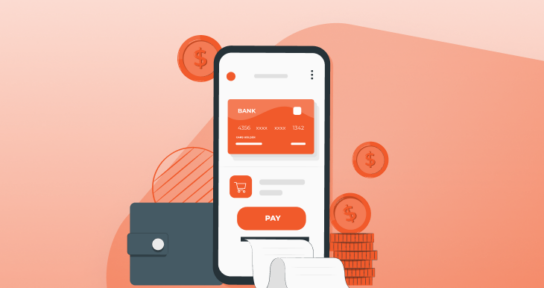
Accepting Payments

Form Building Guides

