News & Updates -
 By Jonathan Calderon
Published June 14, 2019
By Jonathan Calderon
Published June 14, 2019
Gravity Forms Polls Add-On v3.3 Update
 Hello there! We’ve just released our latest update to our Polls Add-On for Gravity Forms.
In this recent update, you’ll find:
Hello there! We’ve just released our latest update to our Polls Add-On for Gravity Forms.
In this recent update, you’ll find:
- Added Poll block
- Added the gform_polls_results_ajax_response filter, including form specific version, enabling the results Ajax response to be overridden.
- Fixed PHP notice after Gravity Form 2.4.7 adding tab capabilities check.
Get started using Polls Block in Gravity Forms
You can add a form to a page or post by using the block function that is a part of Gravity Forms core. This example assumes that you have already created a poll.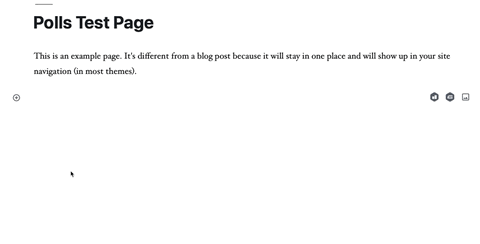 You can visit our documentation to learn more about how to add Gravity Forms Blocks.
You can visit our documentation to learn more about how to add Gravity Forms Blocks.
Polls Block Settings
When adding the Poll block, there are some Mode and Appearance settings that you are able to configure. Make sure you have the Gravity Forms + Polls block selected, and the settings will show on the right side inspector. Mode Choose from the drop down to select either: Poll: display the poll fields, allowing users to enter their choices. Results: only displaying poll results, and do not accept any more submissions.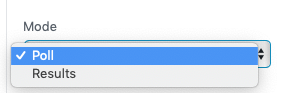 Style: Specifies the primary color of the bar chart when displaying the poll results. Default: Green.
Display Results Percentages: Check this box to display the poll results as percentages. The percentage displays at the left side of the bar chart. Default: On.
Style: Specifies the primary color of the bar chart when displaying the poll results. Default: Green.
Display Results Percentages: Check this box to display the poll results as percentages. The percentage displays at the left side of the bar chart. Default: On.
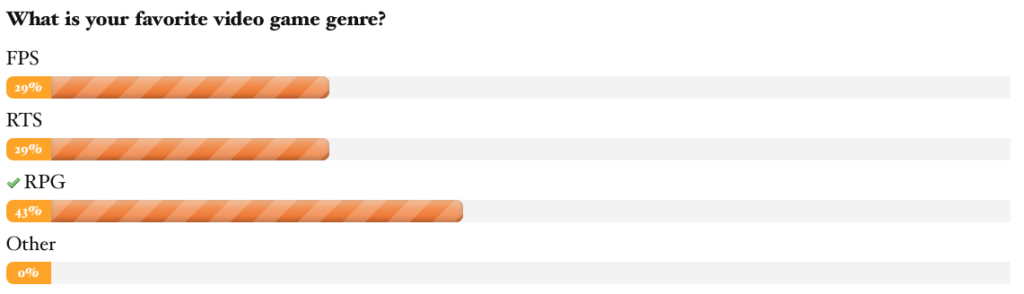 Display Number of Votes For Each Selection: Check this box to display the number of votes for each poll selection. The votes are displayed at the rightmost side of the bar chart for each possible answer. Default: On.
Display Number of Votes For Each Selection: Check this box to display the number of votes for each poll selection. The votes are displayed at the rightmost side of the bar chart for each possible answer. Default: On.
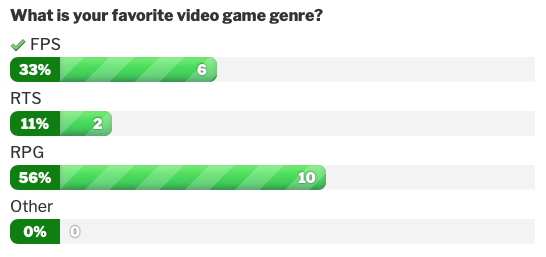 Display Link to Results Below Form: Will display a link below the form which shows the poll results within the page. That results page will also offer a link at bottom which will return the user back to the poll form. Default: On.
Display Link to Results Below Form: Will display a link below the form which shows the poll results within the page. That results page will also offer a link at bottom which will return the user back to the poll form. Default: On.
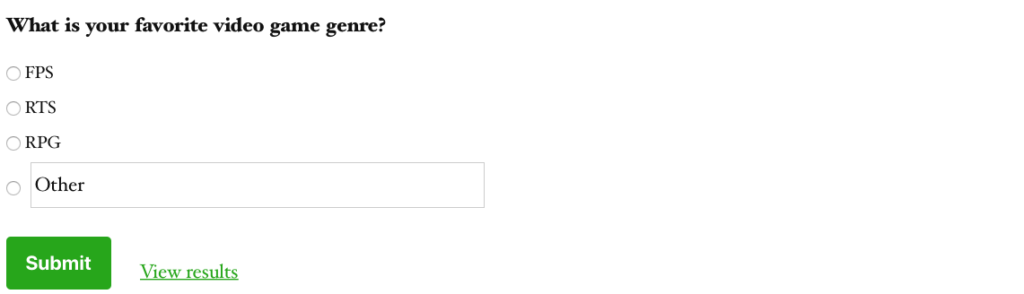 Display Results Upon Submission: Check this box to display the poll results immediately after form submission. Default: On.
You can visit our documentation to learn more about the Polls block.
Display Results Upon Submission: Check this box to display the poll results immediately after form submission. Default: On.
You can visit our documentation to learn more about the Polls block.
One of the best Polls plugins for WordPress!
Our Polls Add-On seamlessly integrates with Gravity Forms to easily add polls directly to your forms. Create advanced polls and view the results directly on your WordPress site with just a few simple clicks. Do you want more? By leveraging the power of Gravity Forms, you’ll also have the ability to use more advanced features like capturing subscribers for your mailing list or using advanced conditonal logic to filter your submissions. To learn more, view the Add-On page herePolls Add-On v3.3 Changelog
- Added Poll block.
- Added the gform_polls_results_ajax_response filter, including form specific version, enabling the results Ajax response to be overridden.
- Fixed PHP notice after Gravity Form 2.4.7 adding tab capabilities check.
Current Gravity Forms Elite License holders can download the Polls Add-On v3.3 update via automatic update or manual download from your account downloads page.
