

Tutorials —
Gravity Forms Video Tutorials
Follow along with our video tutorials to quickly become a Gravity Forms expert!


New to Gravity Forms?
Are you new to using Gravity Forms. Check out our Gravity Forms overview video or our compare plans video to learn more.
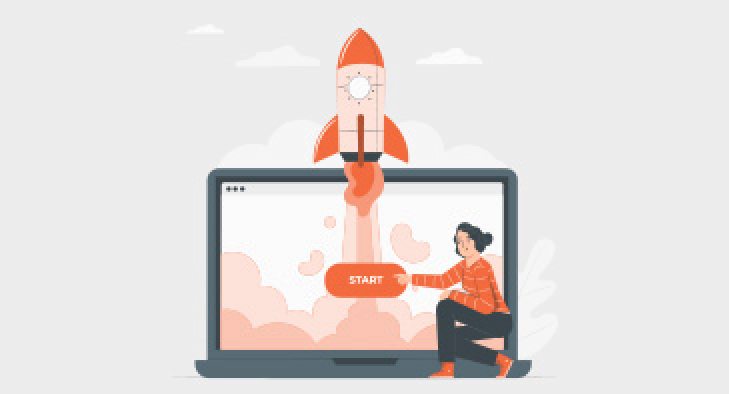
How to Install Gravity Forms
We’ll show you how to install the Gravity Forms plugin to get up and running in just a couple of minutes. (2:54)
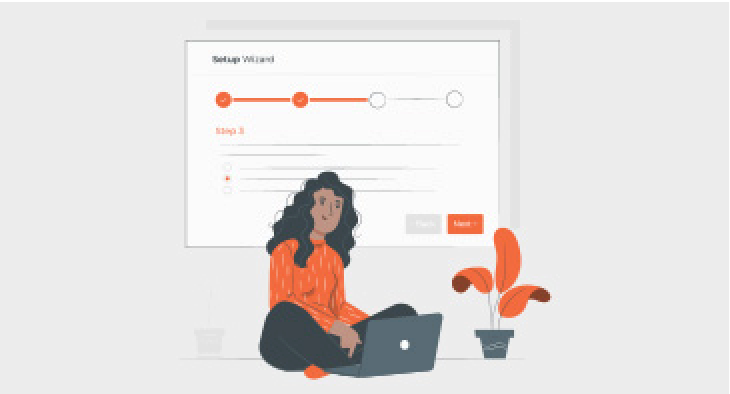
How to Create a Contact Form
Creating a new form in WordPress is easy with Gravity Forms. (2:59)

How to Enable Notifications
Whenever a visitor submits a form on your site, you can choose to receive an email notification. (4:57)
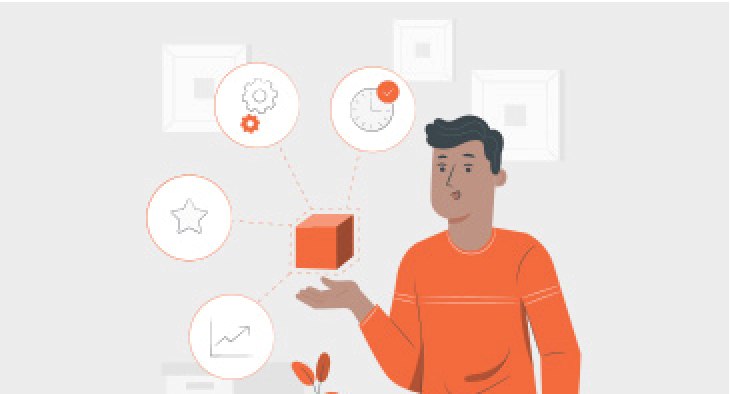
How to Enable Confirmations
Whenever a visitor submits a form created in Gravity Forms, they’ll be presented with a confirmation message, or directed to a new page. (4:03)
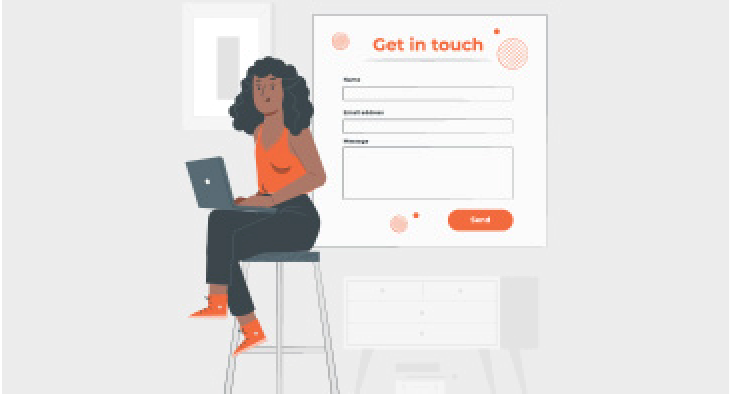
How to Embed a Gravity Form
In this video, we’ll look at several different ways to add your new form anywhere you choose. (2:51)
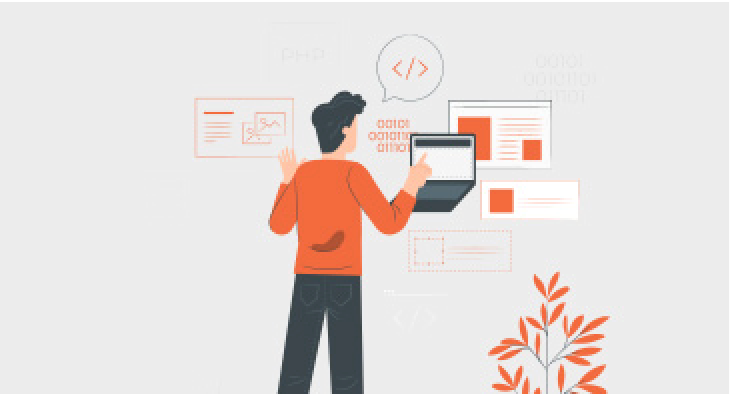
How to Use Conditional Logic
Conditional Logic allows you to hide—or show—fields, based on the user’s selections. (5:31)
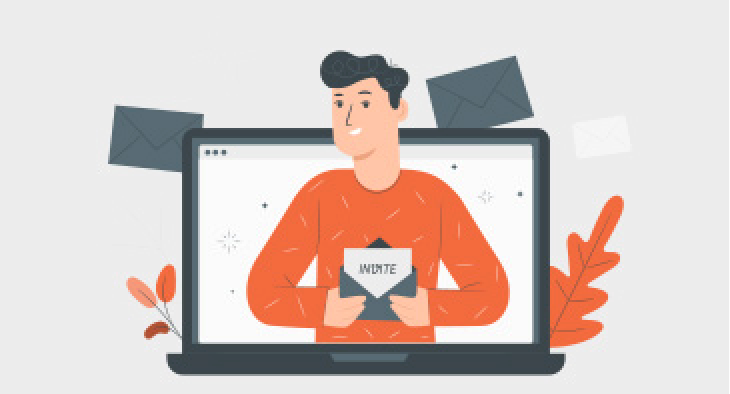
How to Create a Mailchimp Signup Form
With the Mailchimp Add-On, you can create a signup form so your visitors can easily subscribe to your email list. (5:18)
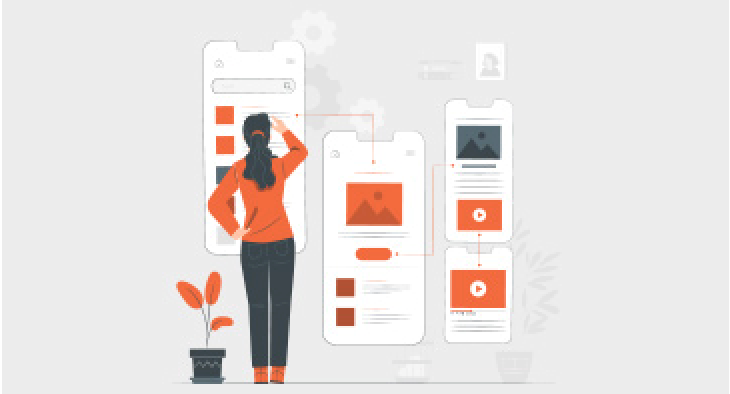
How to Create a Quiz with Gravity Forms
Easily create quizzes that are automatically graded or scored when the form is submitted. (5:49)
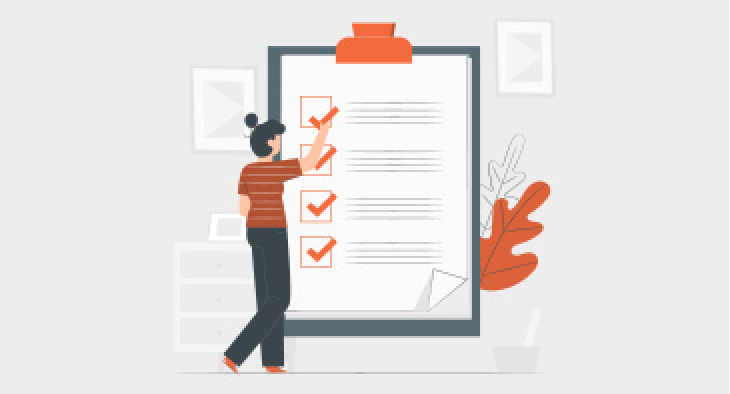
How to Create a Survey with Gravity Forms
Interact with your audience by collecting market research, gauging customer satisfaction and much more! (4:15)
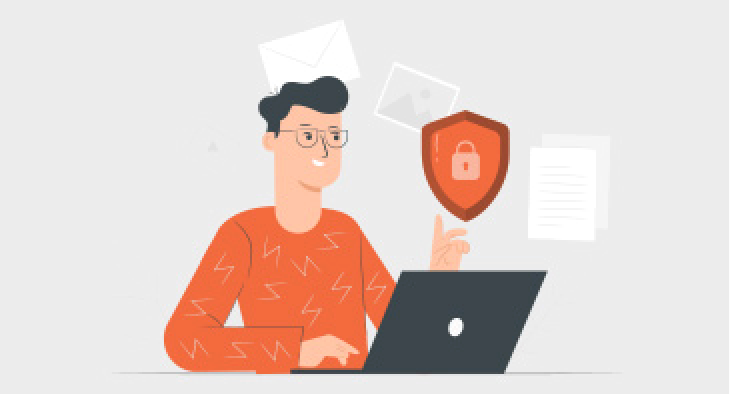
How to Collect Credit Card Payments using Stripe
With the Stripe Add-On for Gravity Forms you can collect credit card payments any time a form is submitted. (6:35)
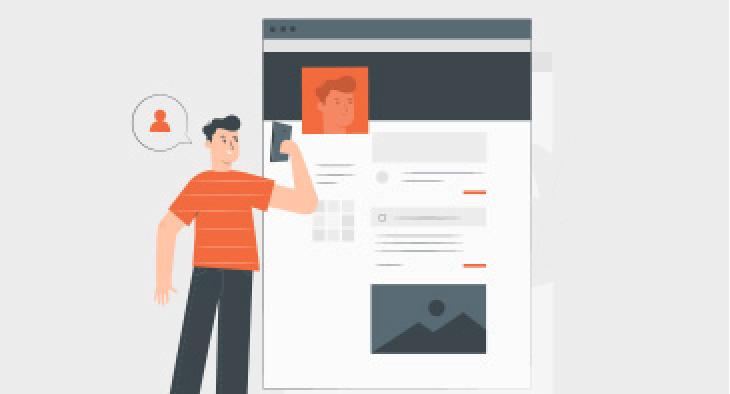
How to Create a User Registration Form
Learn how you can create a custom registration form and make it super simple for visitors to become registered users on your site. (5:26)
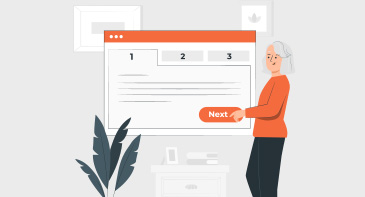
How to Create Multi-Page Forms
Learn how you can Creating a Multi-Page forms in WordPress is easy with Gravity Forms. (3:10)