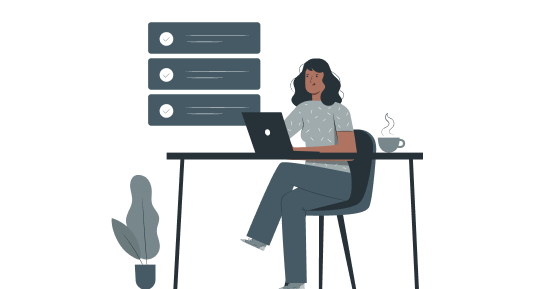Video Tutorial —
Building a Payment Form with PayPal



Get started accepting payments on your website today with Gravity Forms and PayPal.
Summary
Gravity Forms makes it easy to set up one time or recurring payments for your business. In this video, we take a look at how to integrate your forms with PayPal using the Gravity Forms PayPal Checkout Add-On.
Discover More Videos
Browse All Videos
Building a Donation Form
Find out how to accept donations using Gravity Forms in this video guide.