

Video Tutorial —
Using Conditional Logic with the Survey Add-On



For more information on Survey Add-On 4.0, check out our blog.
Summary
The Gravity Forms Survey Add-On 4.0 update adds support for conditional logic to multiple Survey fields. In this video, we’ll take a look at what you can do with this release.
Discover More Videos
Browse All Videos

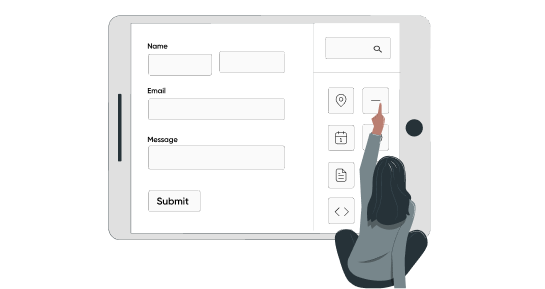
Getting Started with Gravity Forms in 2024
Learn how to get started with Gravity Forms in 2024 in this video guide.

