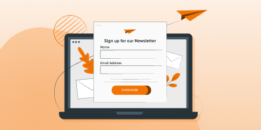Video Tutorial —
Conversational Form Tutorial: Survey



Learn more about using the Conversational Forms Add-On on our docs site.
Summary
Surveys are a great way to interact with your users and collect valuable information. With Gravity Forms, you can display surveys in a conversational form layout, giving you the power to collect feedback in a user friendly, conversational manner.
In this video, learn how to build an employee engagement form using the Survey and Conversational Forms Add-Ons.
Discover More Videos
Browse All Videos