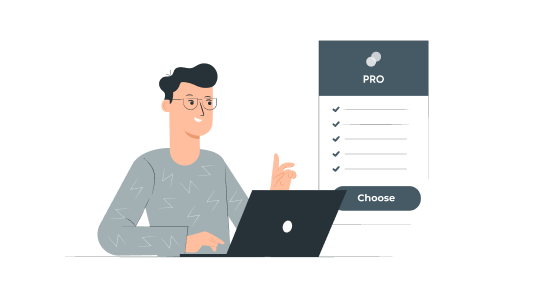Video Tutorial —
Taking PayPal Payments on Your WordPress Website



For more information on using the Gravity Forms PayPal Checkout Add-On, check out our docs site.
Summary
PayPal and Gravity Forms make it easy to accept payments on your WordPress website. In this tutorial, we’ll show you how to use the Gravity Forms PayPal Checkout Add-On to start accepting payments via PayPal, Venmo, Pay Later, and country specific payment options on nearly any device.
If you are looking for a guide on setting up recurring payments with PayPal, check out this video.
Discover More Videos
Browse All Videos
Accepting Recurring Donations with Gravity Forms and PayPal
Learn how to accept recurring donations with PayPal.
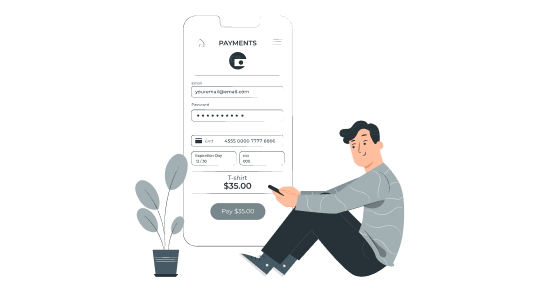
Building a Payment Form with PayPal
Learn how to accept payments on your website with Gravity Forms and PayPal.