

Video Tutorial —
Recurring Payments on WordPress.com



For more information on using the Stripe Add-On, check out our docs site.
Summary
Gravity Forms makes it quick and easy to accept recurring payments on your WordPress.com site. In this video, we’ll show you how to integrate your forms with Stripe, making it quick and easy to get up and running collecting recurring payments.
Checkout the Playlist
View All PlaylistsDiscover More Videos
Browse All Videos
Getting Started with Gravity Forms on WordPress.com
Get started today with Gravity Forms on WordPress.com.

Accepting Payments on WordPress.com
Learn how to accept payments on WordPress.com with Gravity Forms.
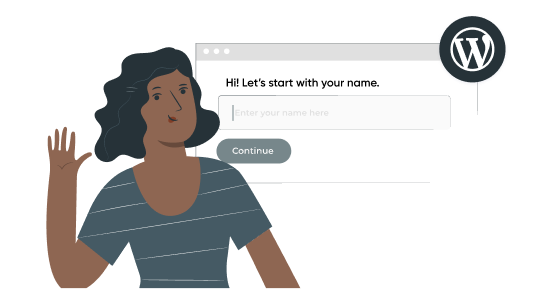
Using Conversational Forms on WordPress.com
Learn how to use the Gravity Forms Conversational Forms Add-On.

