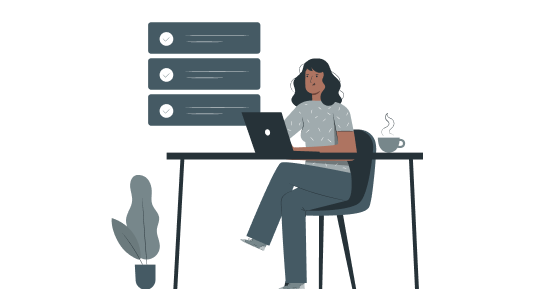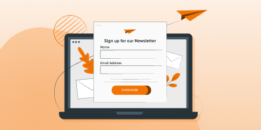Video Tutorial —
Using the Conversational Forms Add-On



For more information on the Conversational Forms Add-On, check out our docs site.
Summary
The Gravity Forms Conversational Forms Add-On gives you the power to quickly and easily create conversational forms. In this video, we’ll run through how to create friendly, distraction free conversational forms on your WordPress site.
Discover More Videos
Browse All Videos