

Video Tutorial —
Using the Survey Add-On



For more information on using the Survey Add-On, check out our docs site.
Summary
The Gravity Forms Survey Add-On allows you to interact with your audience to collect market research, gauge customer satisfaction, or survey your employees. In this video, we’ll go through how to create surveys that engage with your site visitors and help you collect the feedback you need.
Discover More Videos
Browse All Videos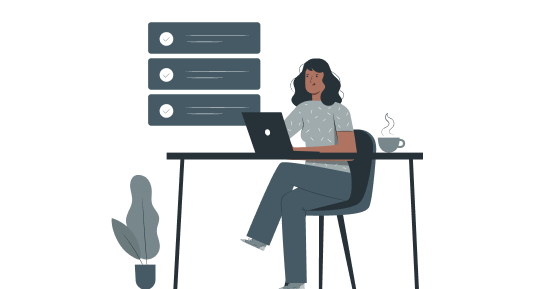

Building a Newsletter Form
Learn how to quickly and easily build a newsletter signup form in this build guide.

Building a Webinar Registration Form
Learn how to build a webinar registration form in just a couple minutes.
